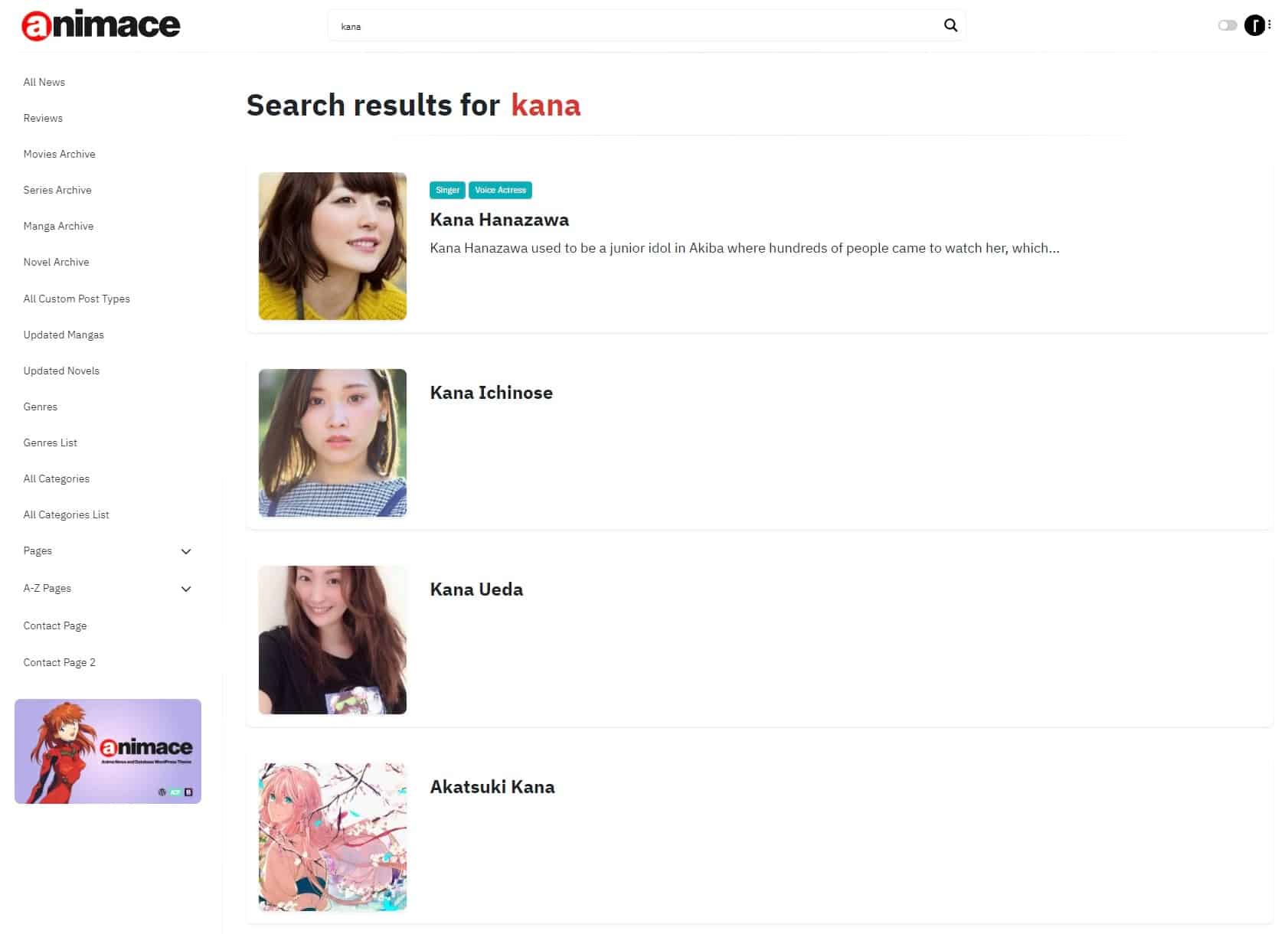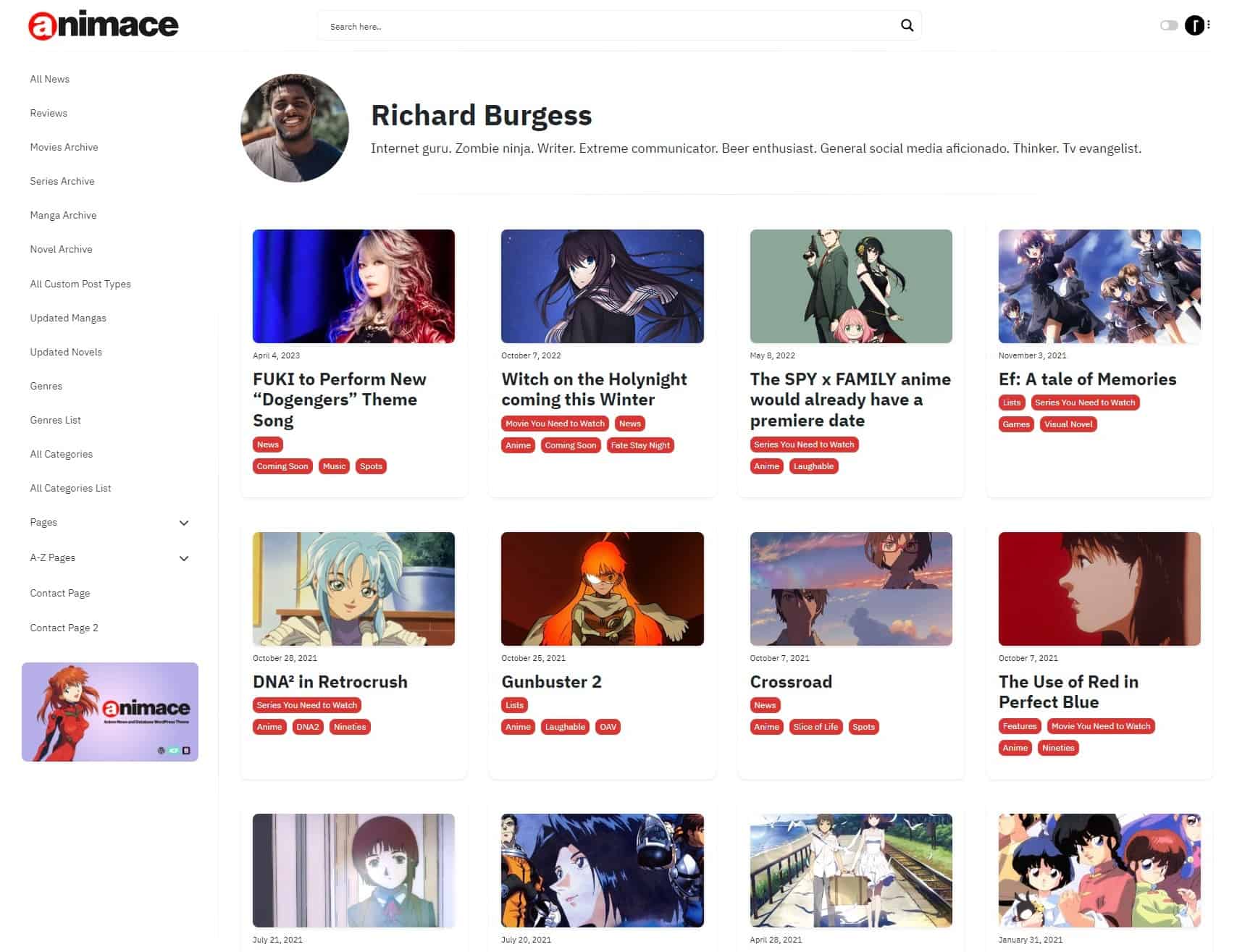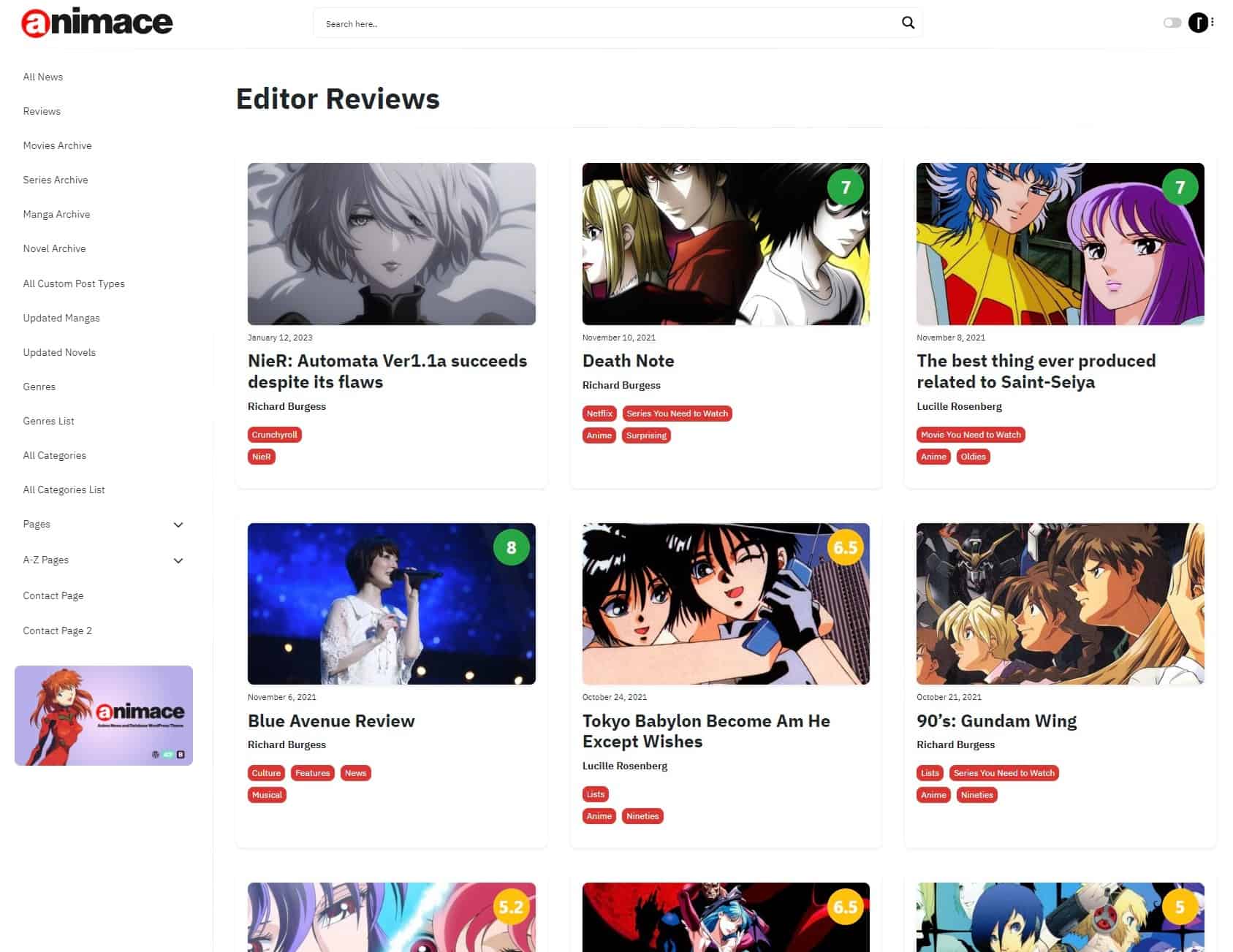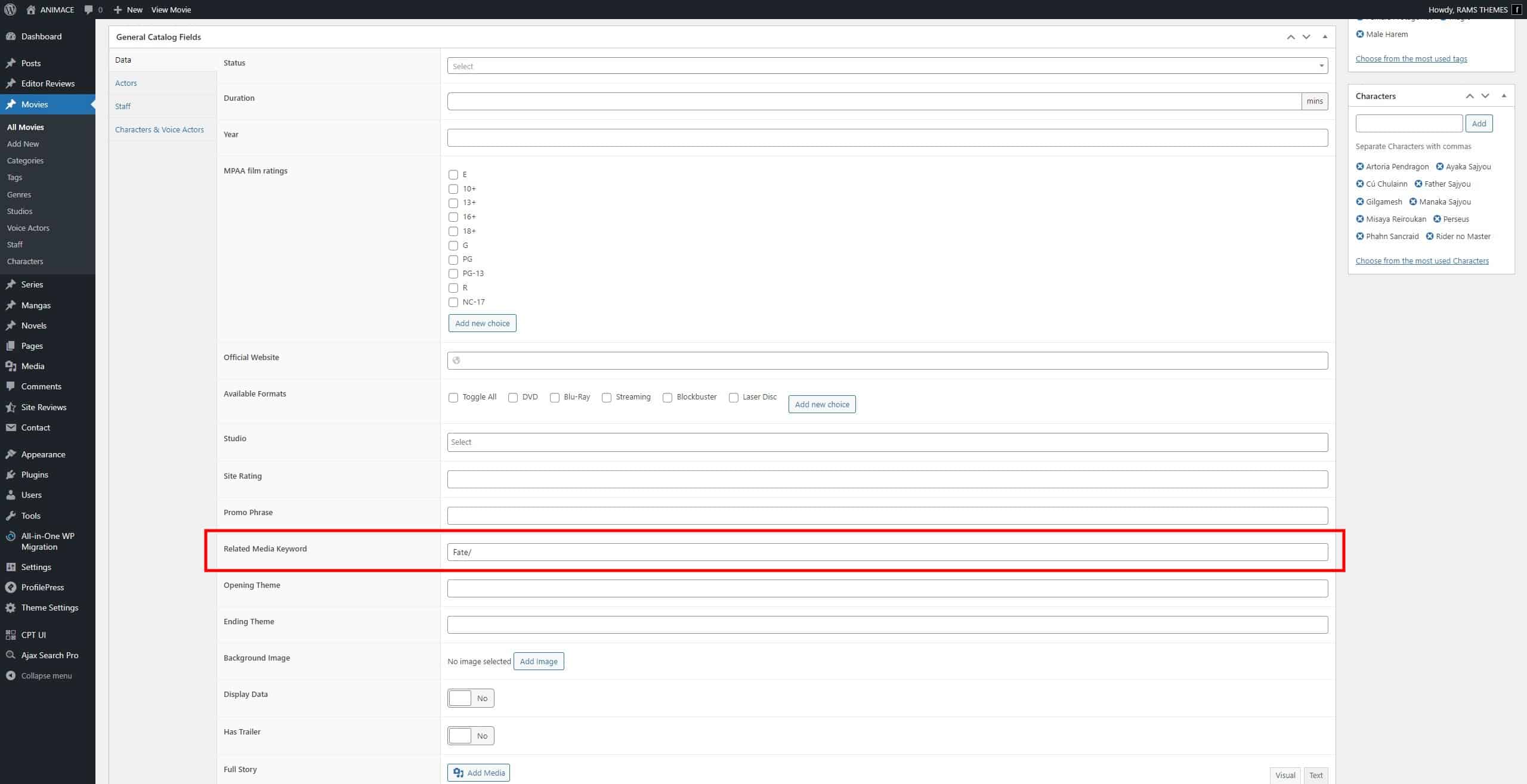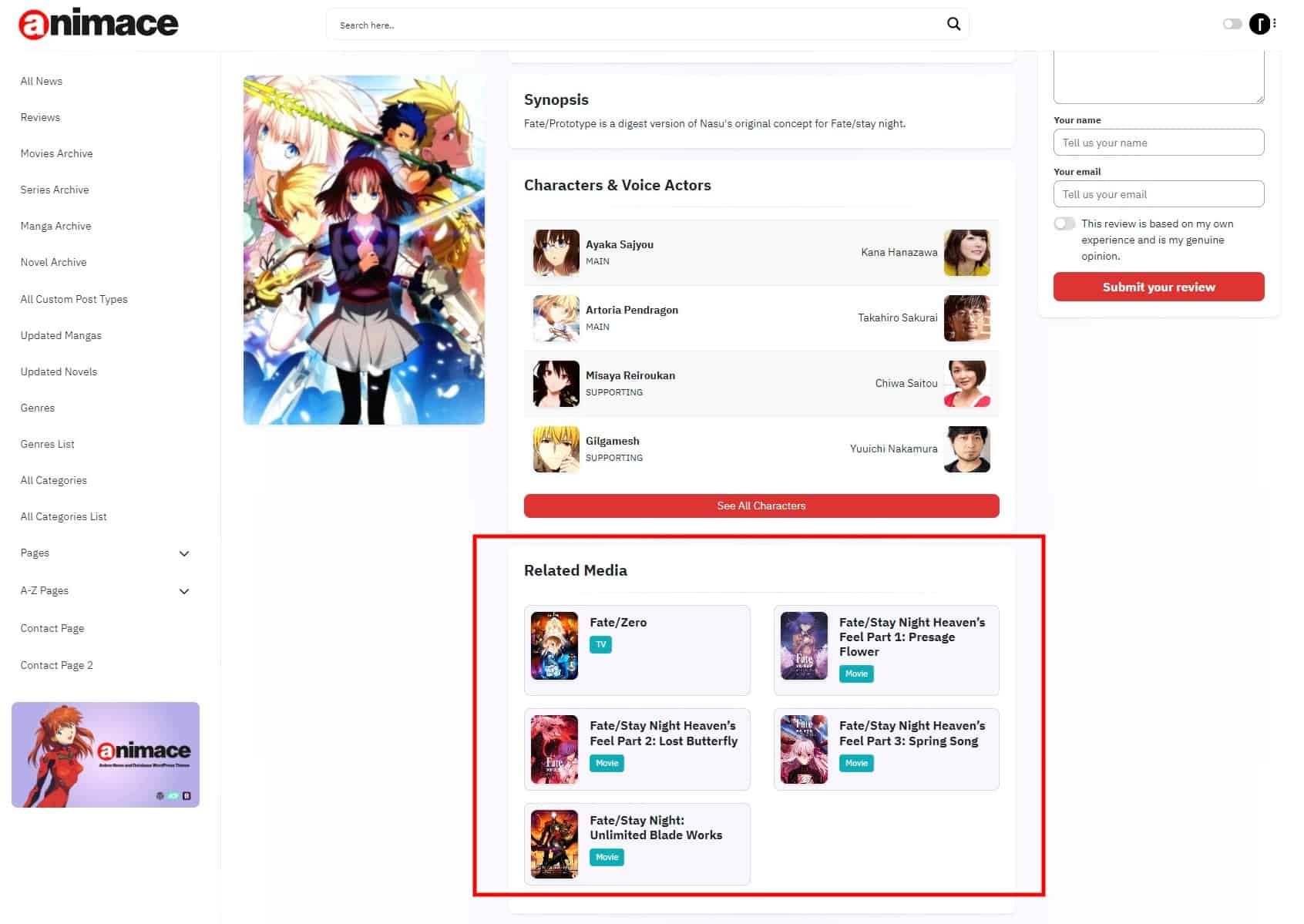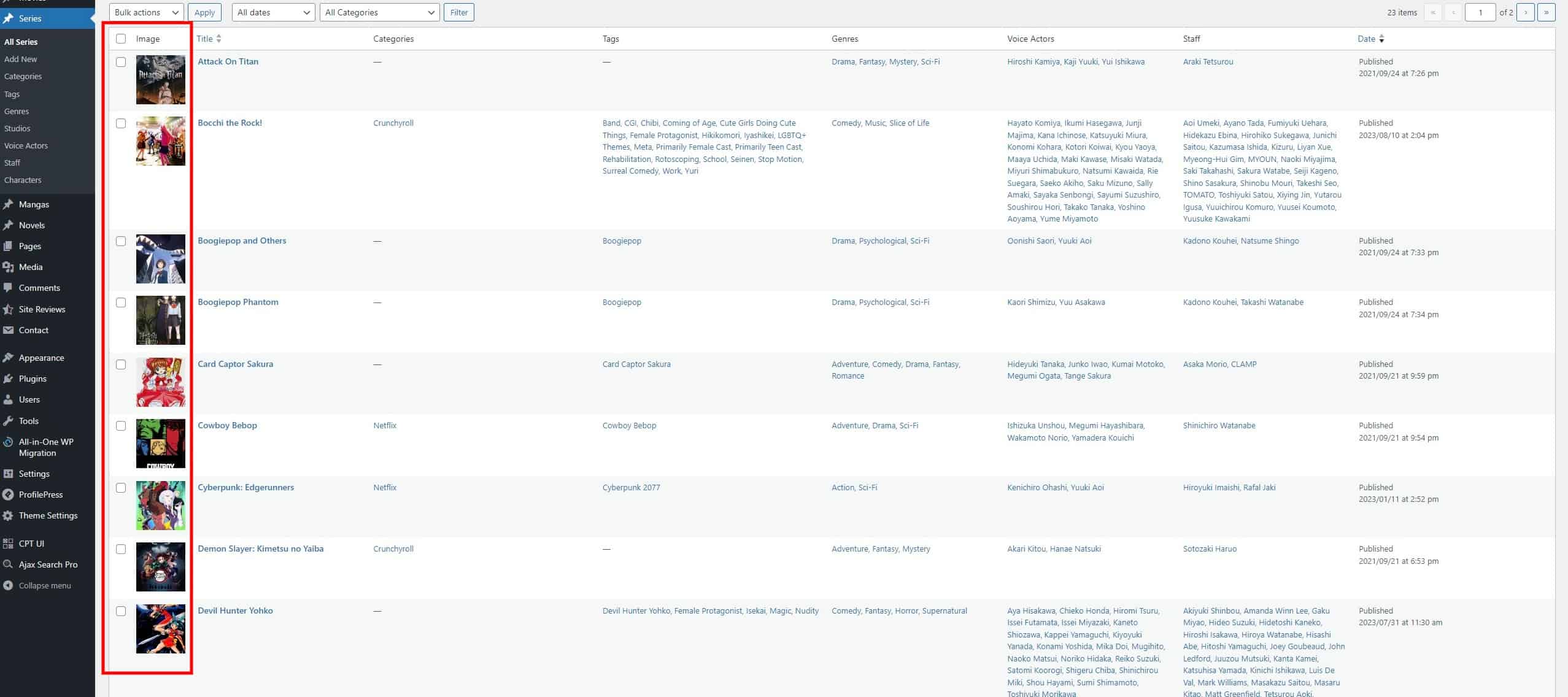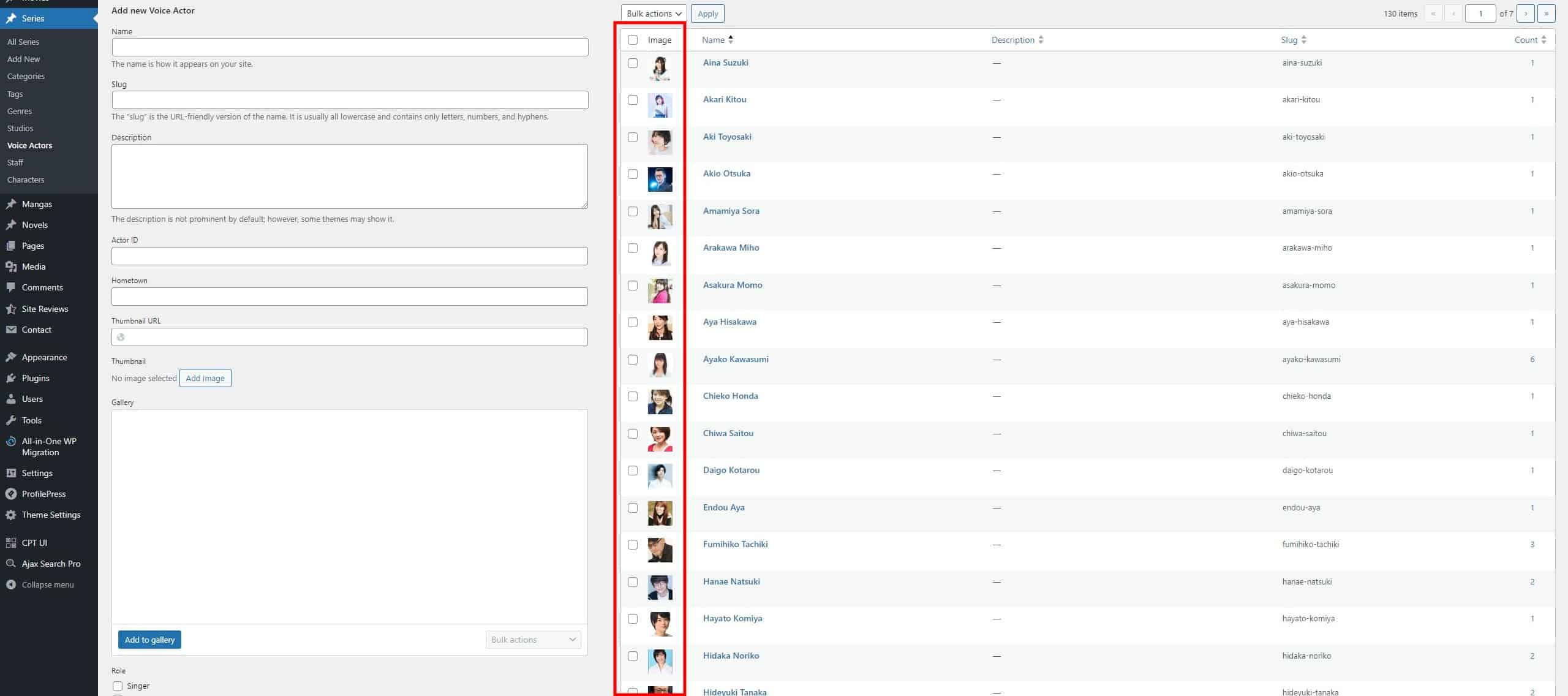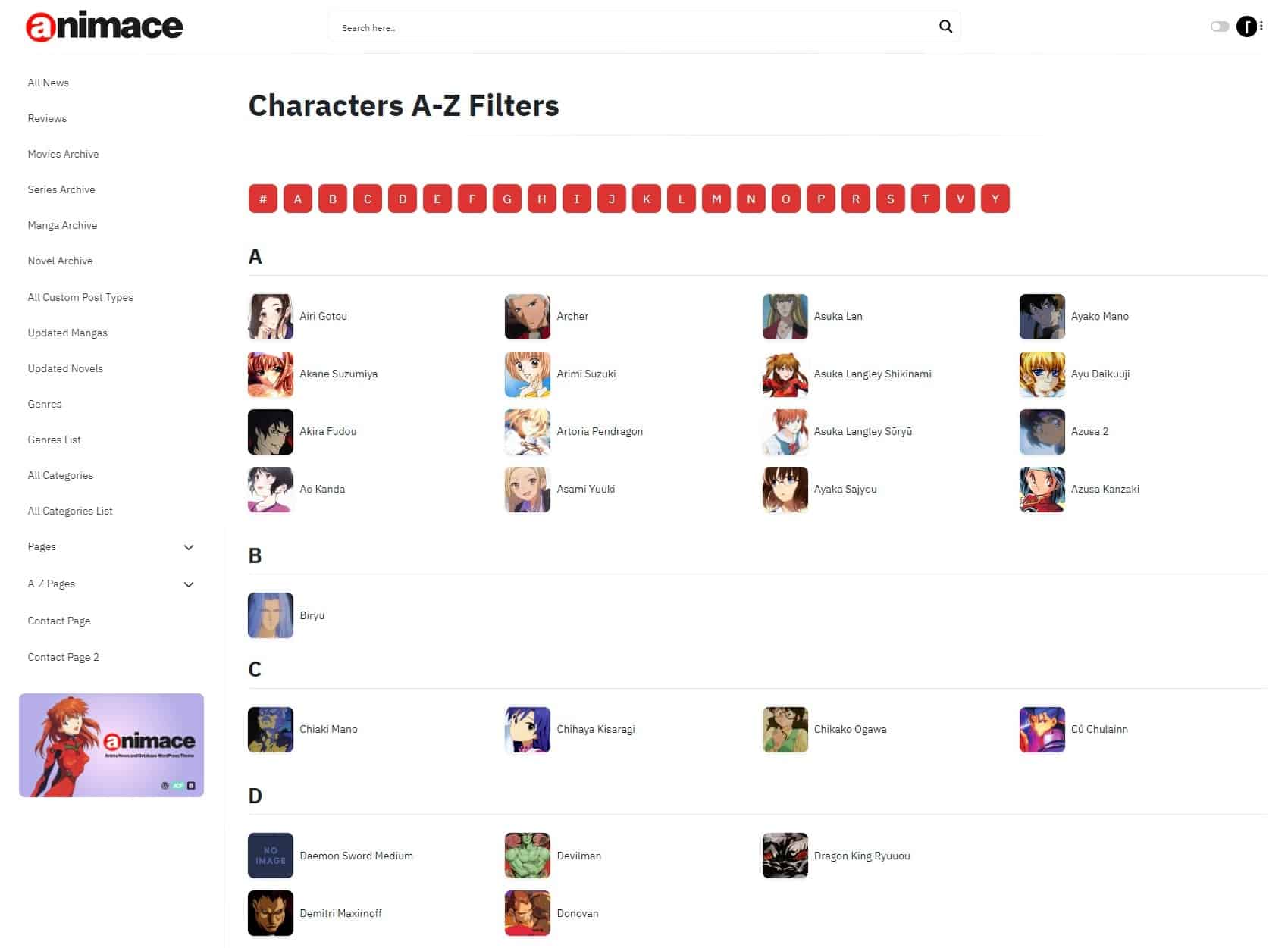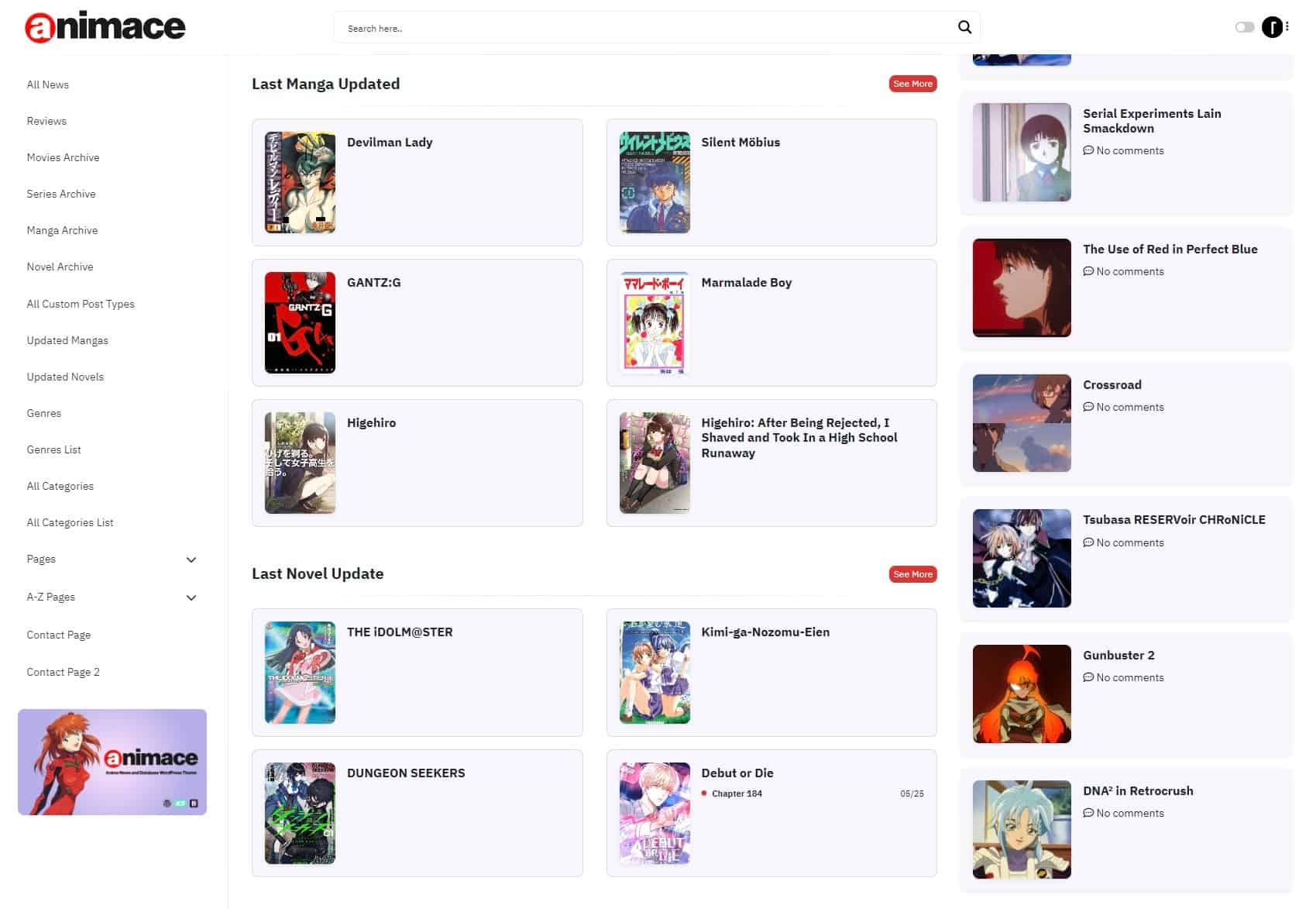Here are the anticipated news about ANIMACE!
We have prepared here a brief description of the most important points of update 1.1.6. You can read the theme Changelog for the full list of changes and improvements.
✅ Added AniList* Import Compatibility
Setting up ANILIST data import with the ANIMACE Anime WordPress Theme is a breeze! Simply follow these steps:
- Install or update the latest version of ANIMACE Anime Theme (1.1.6) on your WordPress site.
- Navigate to the post type (Movie, Series, Manga or Novel) to edit and locate the “ANILIST” Metabox section.
- Place the Anime ID number from AniList site in the ID Custom Field. You find them when entering on any Anime Movie, Series or Manga, for example on “Macross Plus Movie Edition” movie the link is https://anilist.co/anime/1211/Macross-Plus-Movie-Edition , so the ID is 1211.
- Use the switches to select what you want to import to the post.
- Click “Update,” on the post type and after saving watch as your single post on backend and frontend comes to life with fresh content!
✍️ Important notes about the feature (also included on ZETTAI Theme):
- Imports AniList data simply placing the anime ID and saving CPTs. Works for Movies, Series, Manga and Novel data using the GraphQL fetching.
- Generates automatically Actors and Characters connected table. This means that the actors and their respective characters are imported and saved in a table within a Repeater that cannot be edited since it contains the information as it is presented by the Graph in the AniList API.
- Writes Actors, Characters, Tags, Staff and Studios as Taxonomy terms that remain connected to the post type.
- Each time the post is saved, the same AniList information is imported and saved, that is, if any data is updated in AniList, just by saving (“Update”) the post again, it will also be saved (for example, an actor or character that was not added before).
- To not use the built in importer, simply leave the ID field empty with the number (do not put any). With this no data will be imported automatically and you can use manual mode. For example, the movie “Revival of Evangelion” does not exist in AniList, so here you can perfectly use the custom fields that are already included in ANIMACE.
- The “Staff” taxonomy terms are imported into the post and includes Staff Image and Principal Role, but for now they are not displayed as a table (as is the case with actors and characters). This can be seen for a future update.
* AniList integration is an UNOFFICIAL WP module developed by us.
✅ Improved Search Results Template based on ASP
This is a cutting-edge solution that enhances the search experience. Leveraging the power of Ajax Search Pro, this modded template offers a significant upgrade to standard search functionality. With a sleek and intuitive interface, users can expect faster and more accurate search results displayed in real-time as they type. This new search template uses a more user-friendly design compared to the previous version of the theme.
✅ Improved Archive Templates
Now archives templates offers a refined and enhanced solution for organizing and presenting archived information. These templates have been meticulously redesigned to optimize column layouts, ensuring a more visually appealing and user-friendly experience. The improved design allows for efficient categorization of data, enabling users to navigate through the archived content with ease.
✅ Added “Related Keyword” field for better building “Related Media” box on CPTS
We have implemented an exciting enhancement to the CPTS (Custom Post Types) by introducing the “Related Keyword” field, aimed at optimizing the creation of the “Related Media” box. This new feature enables users to specify relevant keywords that will serve as the foundation for populating the “Related Media” box with accurate and complementary content. By incorporating this field, we aim to streamline the process of curating related media, ensuring that the displayed content aligns more closely with the user’s original search intent.
✅ Improved Thumbnail columns on Backend for Taxonomies and Post Types
The latest update introduces enhanced thumbnail column functionality within the backend interface for taxonomies and post types. This significant improvement offers users a more visually engaging experience by displaying both thumbnails and Anilist images, dynamically adapting based on matches.
✅ Added A-Z Characters page templates
Introducing our enhanced A-Z Characters Page Template feature (also the other A-Z Templates), designed to elevate your browsing experience. With meticulous attention to detail, this update presents a dynamic blend of innovation and functionality.
Navigate through an enticing array of character thumbnails with the taxonomy terms meticulously arranged from A to Z. Our revamped templates bring characters to life, with each thumbnail showcasing a captivating glimpse into their unique traits. But that’s not all – we’ve integrated AniList images that seamlessly sync with character matches if no manual thumbnail has uploaded. As you explore the collection, you’ll find AniList images that perfectly complement each character, providing an immersive and visually engaging journey.
Discover the world of your favorite characters like never before. Whether you’re an avid anime enthusiast or a casual viewer, the A-Z Page Templates offer a harmonious fusion of aesthetics and convenience, making taxonomies exploration an absolute delight.
✅ Added Featured Novels module
By displaying a selection of Novels, the module keeps content up to date (latest novel updated on backend) and encourages users to return regularly for new recommendations. This option has been requested to balance the content of Mangas and “Light Novels”.
✅ Updated Ramsthemes Addons to 1.0.3.1 (mandatory)
The update includes the necessary modifications to the backend, with improved and more synthetic code.
✅ “Manga Authors” taxonomy now is unuseful and will be removed on next update 1.1.6.1
This taxonomy will be deprecated as the same “manga author” must be used within the “Staff” taxonomy. To migrate the terms from “Manga Author” to “Staff” without losing the attachments (if any), you can use the Taxonomy Switcher plugin.
And new ideas coming to September update 👍
Remeber you can request our assistance, we are glad to help you on any question.