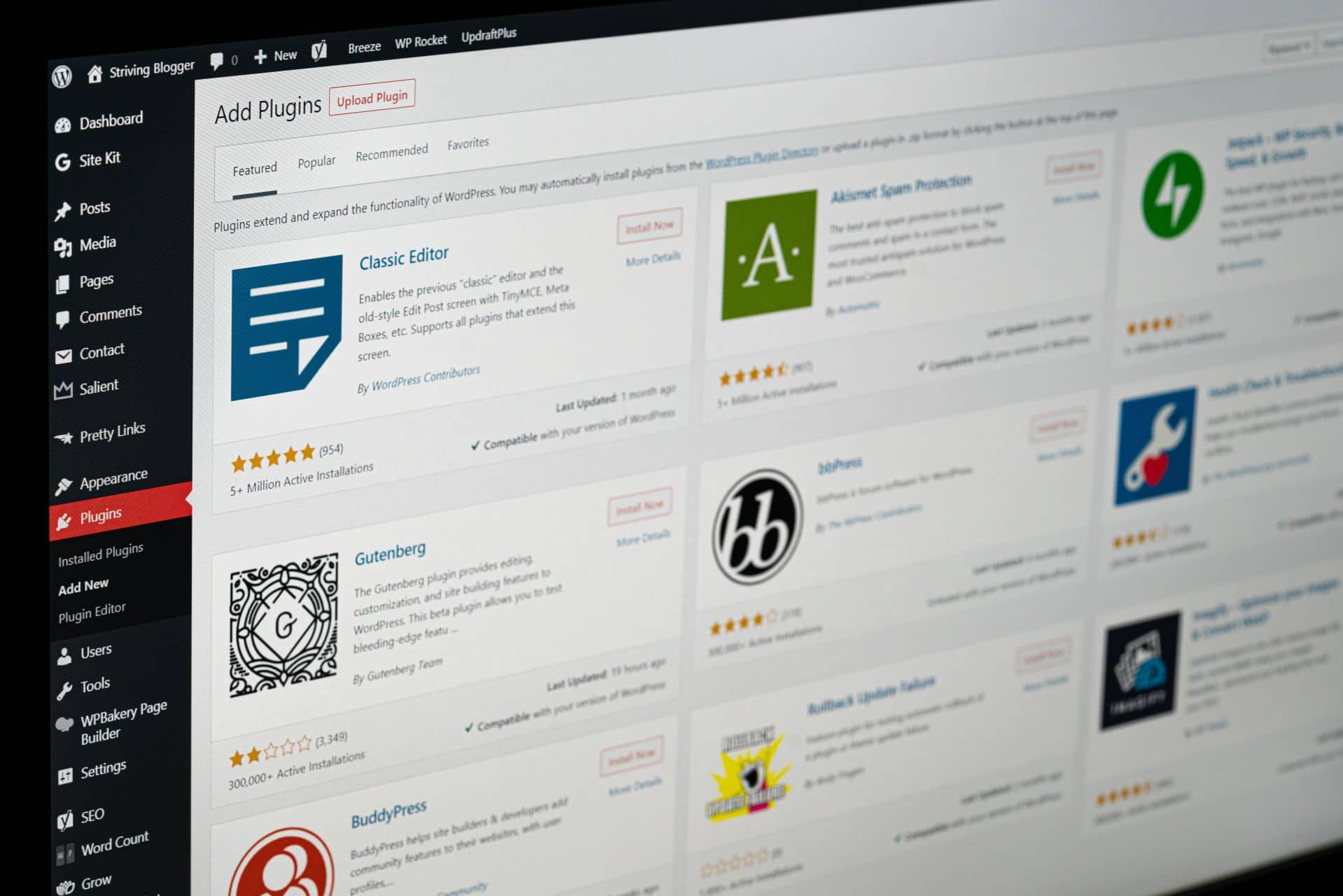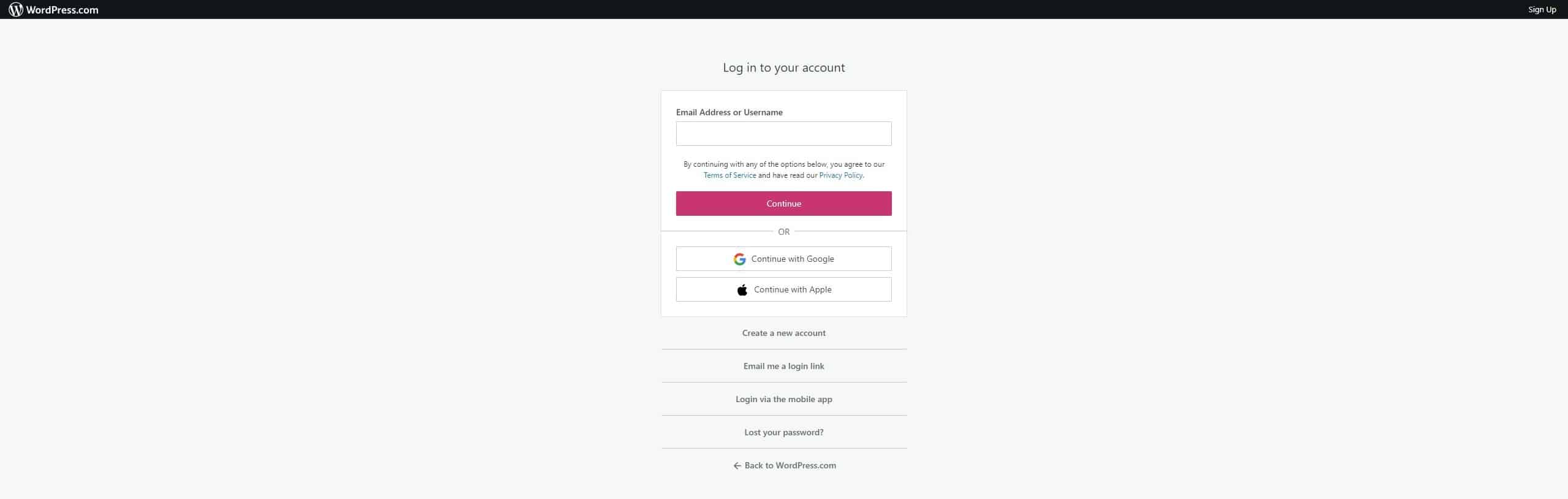You can identify if you have wordpress.com and not a cpanel server hosting with wordpress.org files installed if the login screen is like this:
wordpress.com hosting has not options to freely configurate the host and take advantage of commercial and developer themes.
For example, some users report issues because they use wordpress.com plan, causing stucks on the import of the demos with WP All in One Migration, and other plugins that works without problems in other private hostings. By not being able to enter the internal configuration of PHP, the wordpress.com plan service is limited to giving typical errors such as incompatibilities, delays in loading times and limit of executions, which makes it more difficult to find the source of errors.
In short: wordpress.com plans closes all “core” functionalities and only serves for basic blogging or ecommerce and themes designed for it. And WordPress installed on a personal hosting with CPANEL allows you to configure all the host options to have a complete WordPress experience with themes and plugins from developers.
The recommended action you can do is get a hosting for a purchased domain and install WordPress on it, a better hosting allows you to control the options of the PHP server, like the described on Theme Demo Import section of the FAQ. Which is mandatory to get a full WordPress experience. The “wordpress.com” account or plan not allows to do something like that.
You can read more about differences on WordPress versions in this article.