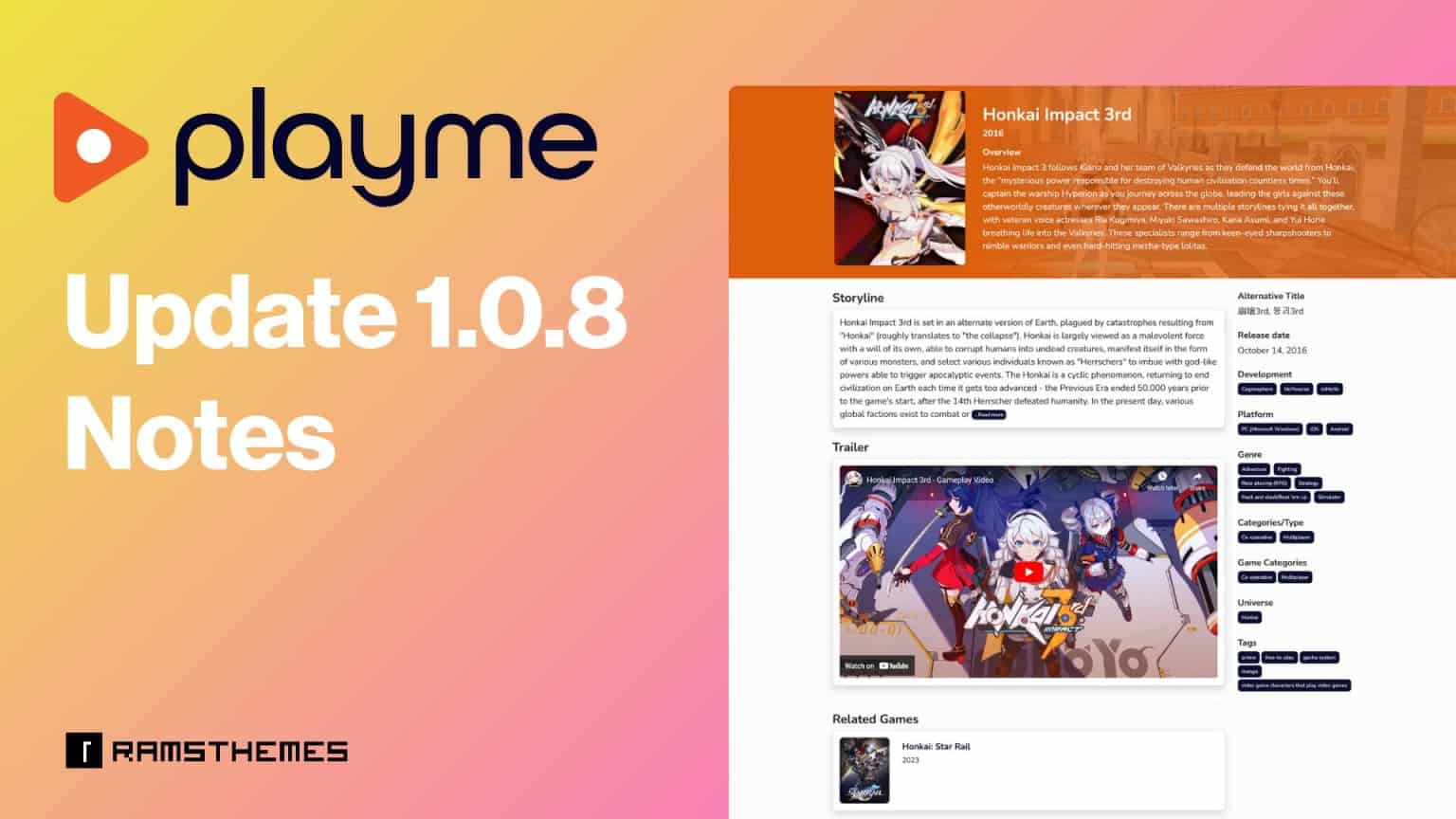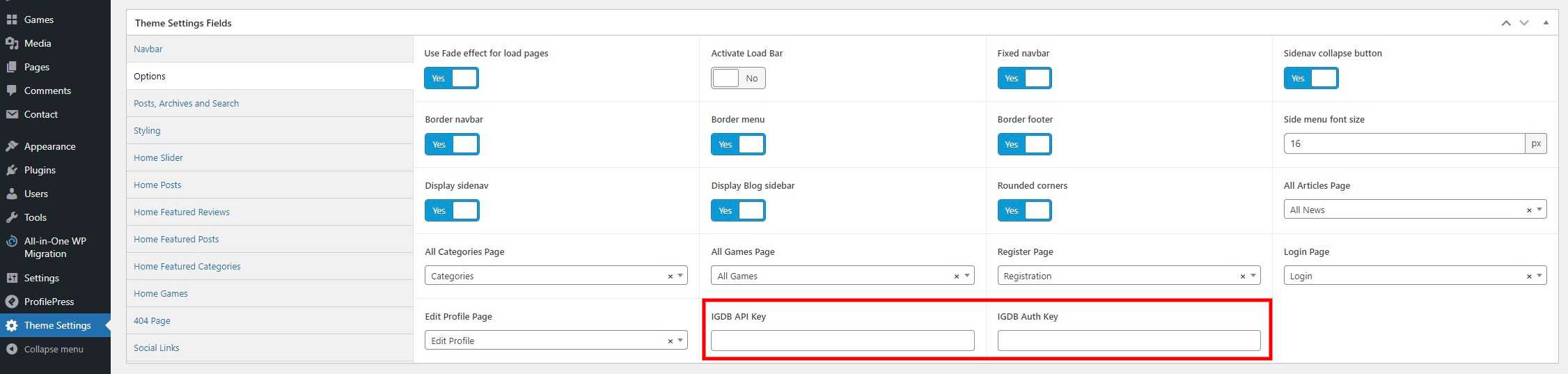Integrating IGDB with the PLAYME WordPress Theme for Enhanced Game Content!
The integration of IGDB* (Internet Game Database) with the PLAYME WordPress theme provides a seamless and efficient way to enrich your gaming website with comprehensive game information.
By incorporating IGDB’s extensive database of game-related data, your PLAYME-powered website can offer users a more engaging and informative experience. This integration allows you to import and display game data directly within your website’s “Game” post type, making it easier than ever to showcase detailed information about various games.
✅Guide to Importing Data on the Game Post Type using the Game ID:
Step 1: Obtain API Credentials
1. Register for an API key on the IGDB website (https://api-docs.igdb.com/#getting-started).
2. Once registered, you’ll receive an API key that you’ll use to authenticate your requests.
Step 2: Access Theme Options
1. Locate the Theme Settings panel in your WordPress dashboard.
2. Look for the fields related to the IGDB API Key and Auth Key (the “AUTH Key” is not equal to “Secret Key”).
3. 👉 Read how to obtain keys properly HERE.
4. Within the IGDB integration settings, enter the keys you obtained from IGDB.
4. Save your settings to authenticate your website with IGDB’s API.
Step 3: Create or Edit a Game Post
1. In your WordPress dashboard, navigate to “Games”, which corresponds to the custom post type created by the PLAYME theme.
2. Create a new game post or edit an existing one.
Step 4: Locate IGDB Game ID
1. Visit the IGDB website (https://www.igdb.com/) and search for the game you want to feature.
2. In the game’s URL, you’ll find a numerical ID. This is the IGDB Game ID. Also appears on the right sidebar.
Step 5: Enter IGDB Game ID
1. Go back to your WordPress dashboard and open the game post you’re working on.
2. Look for a field labeled “Game ID”, provided by the PLAYME theme.
3. Enter the IGDB Game ID you obtained in the previous step.
Step 6: Trigger Data Import
1. After entering the IGDB Game ID, save or update the game post.
2. The PLAYME theme’s integration with IGDB will automatically trigger a request to the IGDB API using the provided Game ID.
Step 7: Review and Customize Imported Data
1. Once the import is complete, the PLAYME theme will populate the game post with data fetched from IGDB.
2. Edit the post to review and fine-tune (or not) the imported data. You can edit or rearrange the content as needed, ensuring it fits your website’s design and style.
By integrating IGDB with the PLAYME WordPress theme and following these steps, you can effortlessly provide your website visitors with comprehensive and up-to-date game details, enhancing their gaming experience and making your website a valuable resource for all things gaming.
✍️ Important notes about the feature
- When the Game post is saved, the trigger request is done one time only.
- Obtaining an IGDB API Key, the “Auth Key” is not equal to “Secret Key”. Read carefully the docs from IGDB and Twitch.
- To not use the built in importer, simply leave the Game ID field empty with the number (do not put any). With this no data will be imported automatically and you can use manual mode.
- Both “Screenshot Image” and “Poster” are automatically downloaded from API urls to theme by the sideload function of WP.
* IGDB integration is an UNOFFICIAL WP module developed by us.
Remember you can request our assistance, we are glad to help you on any question.