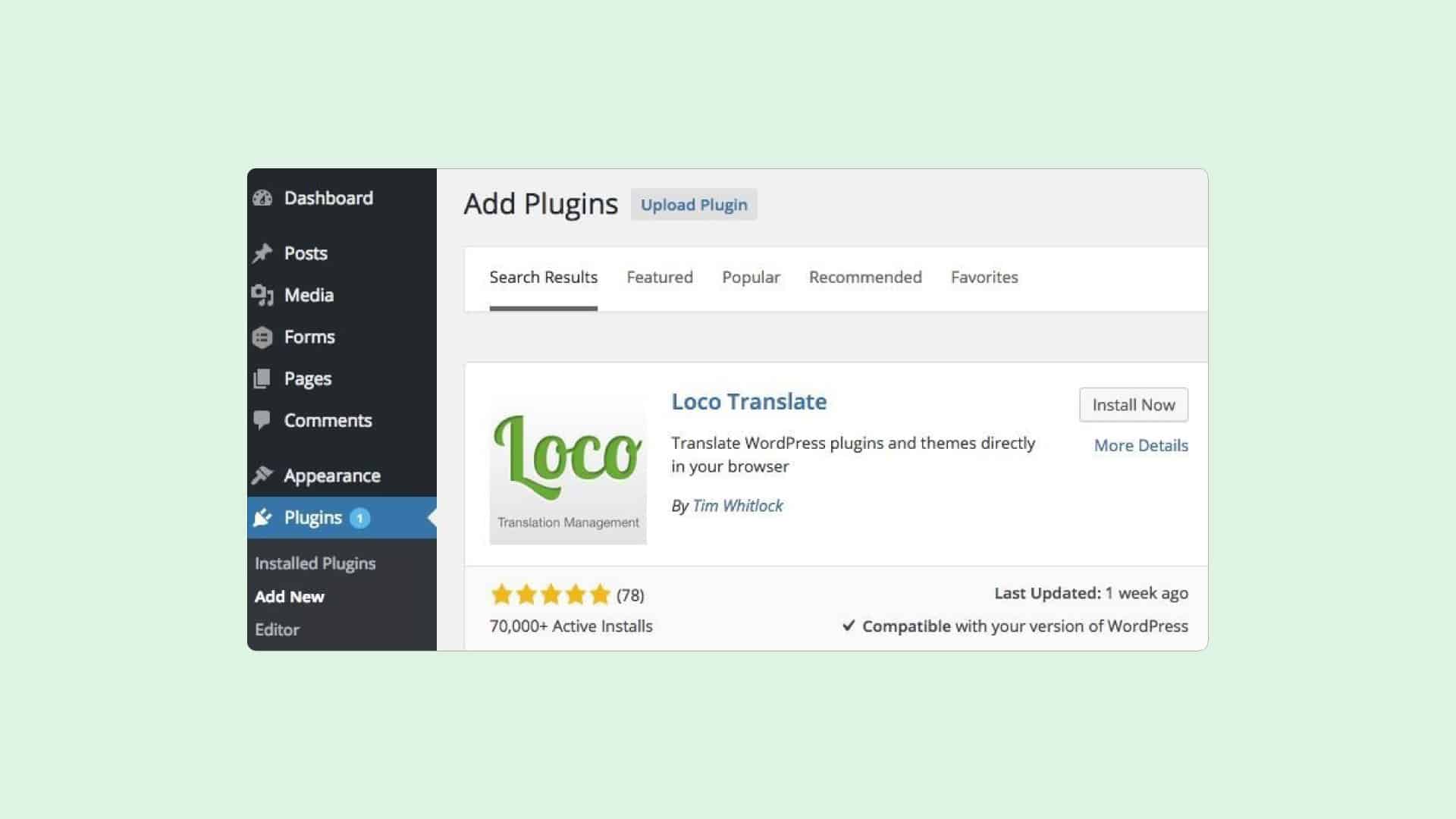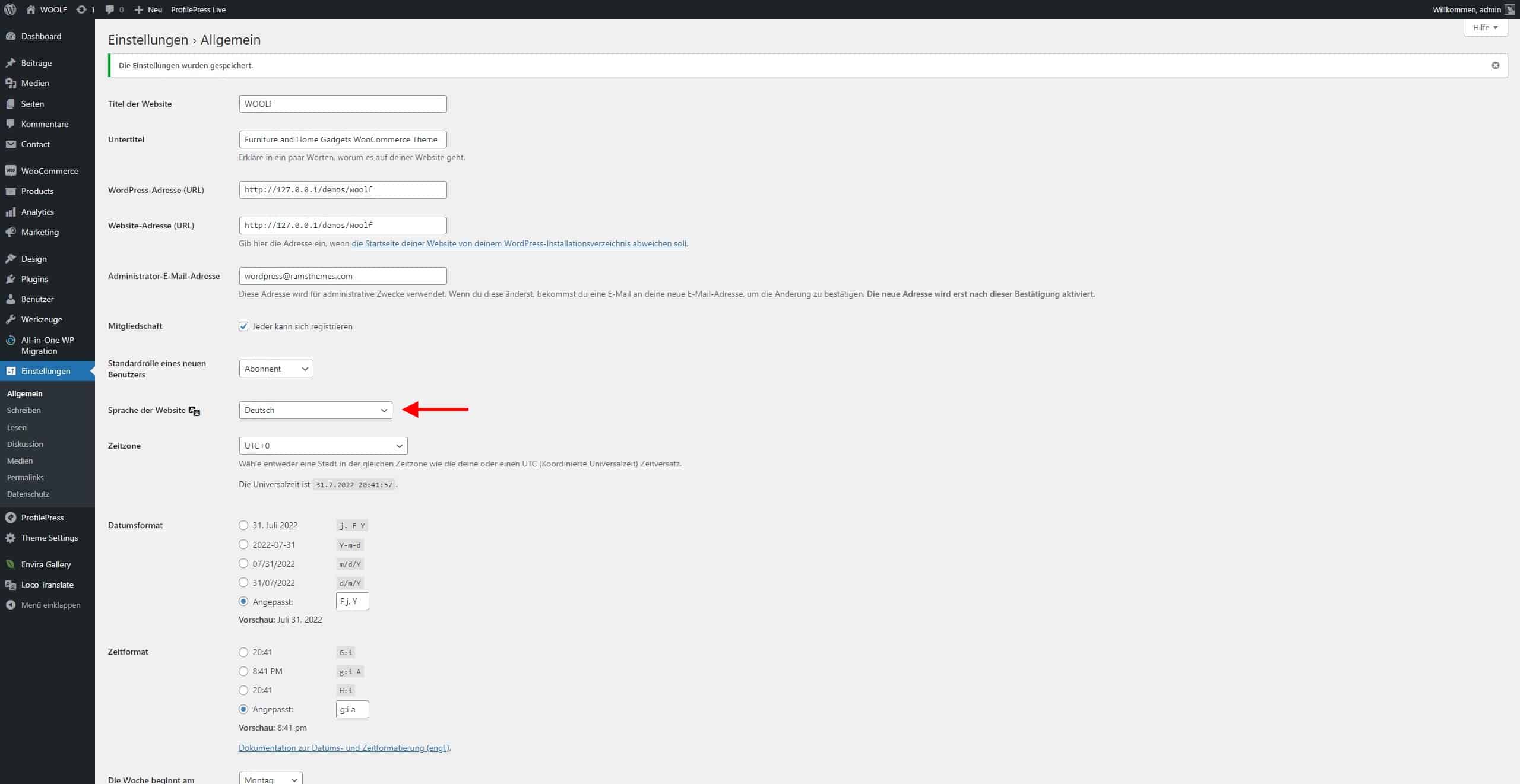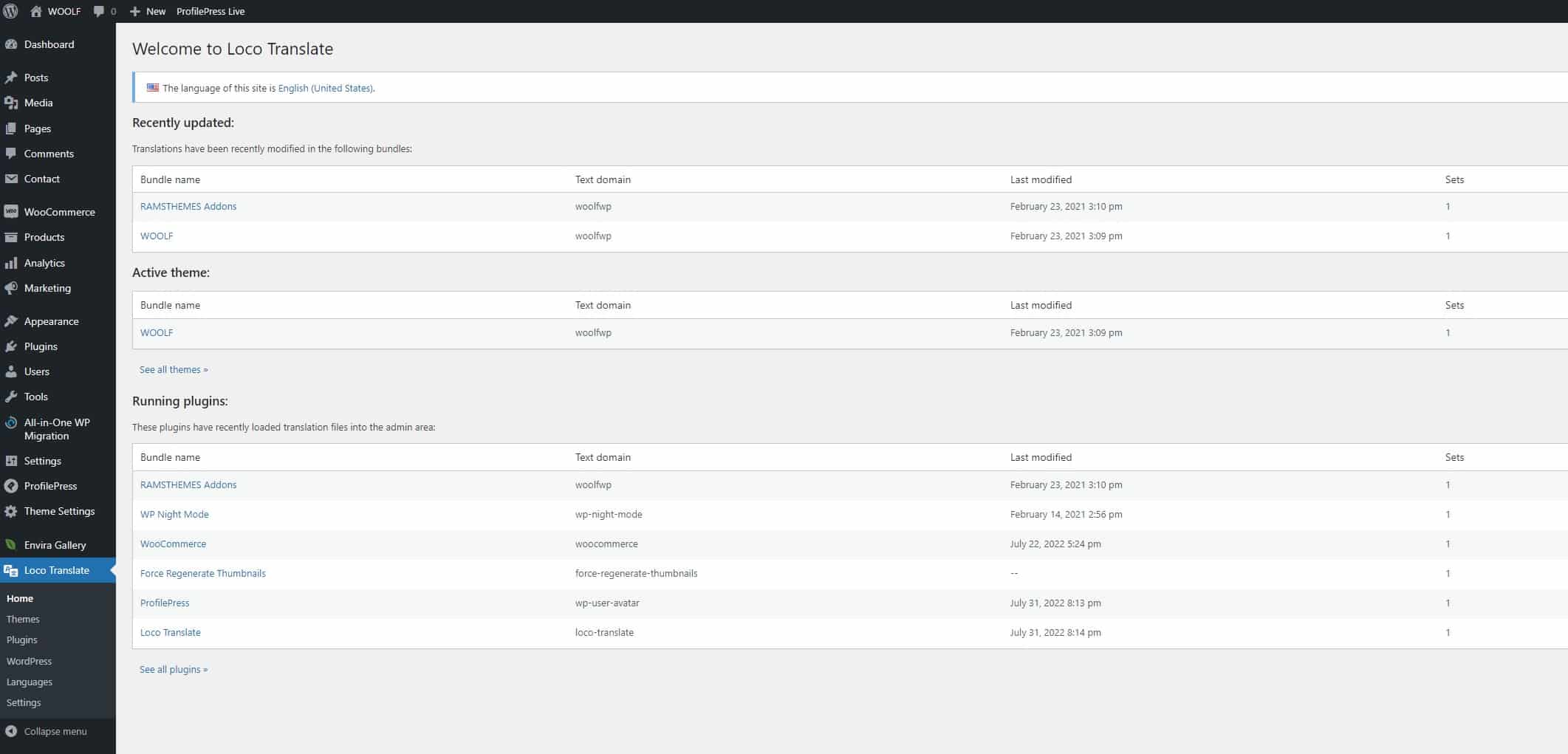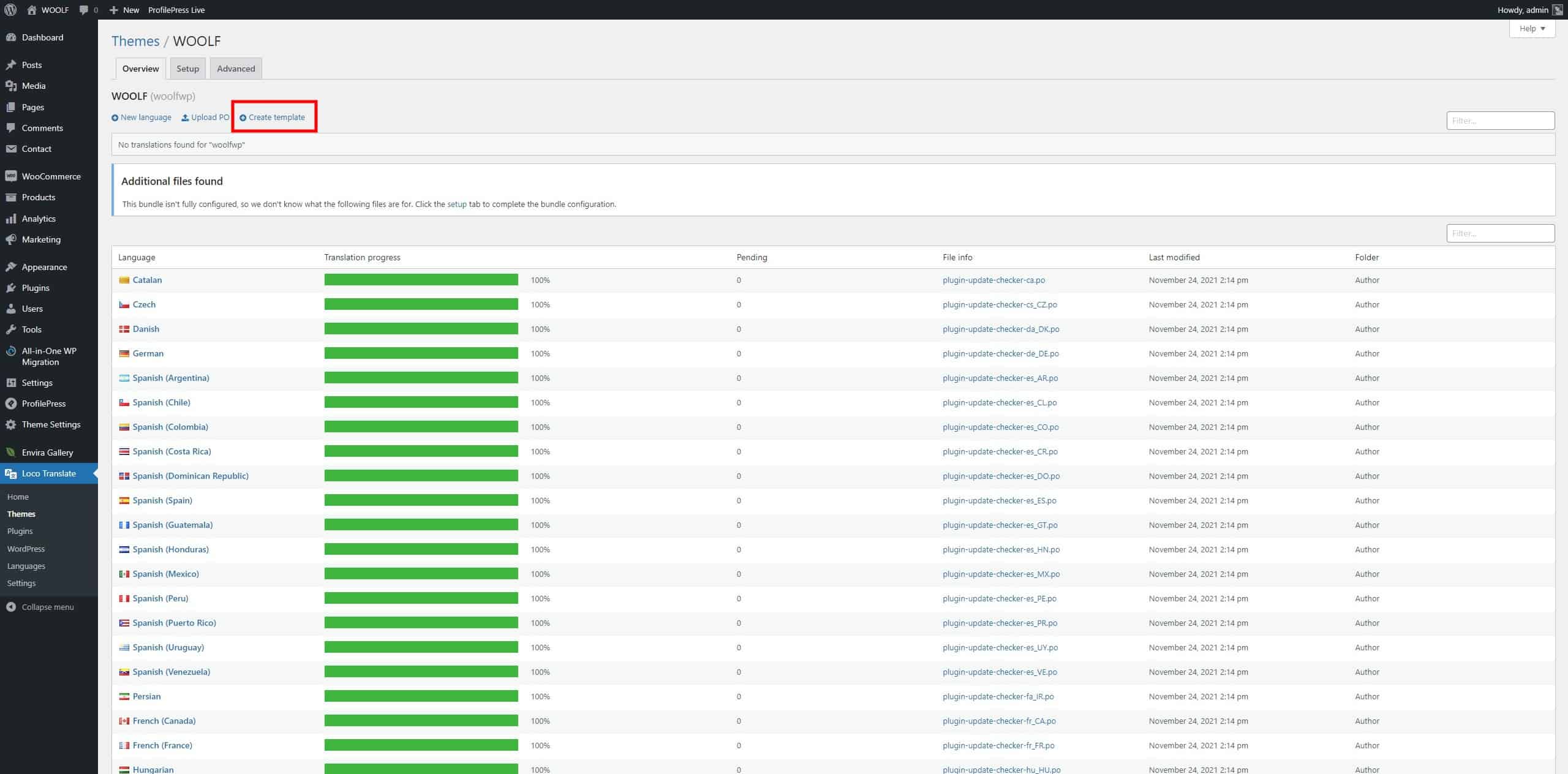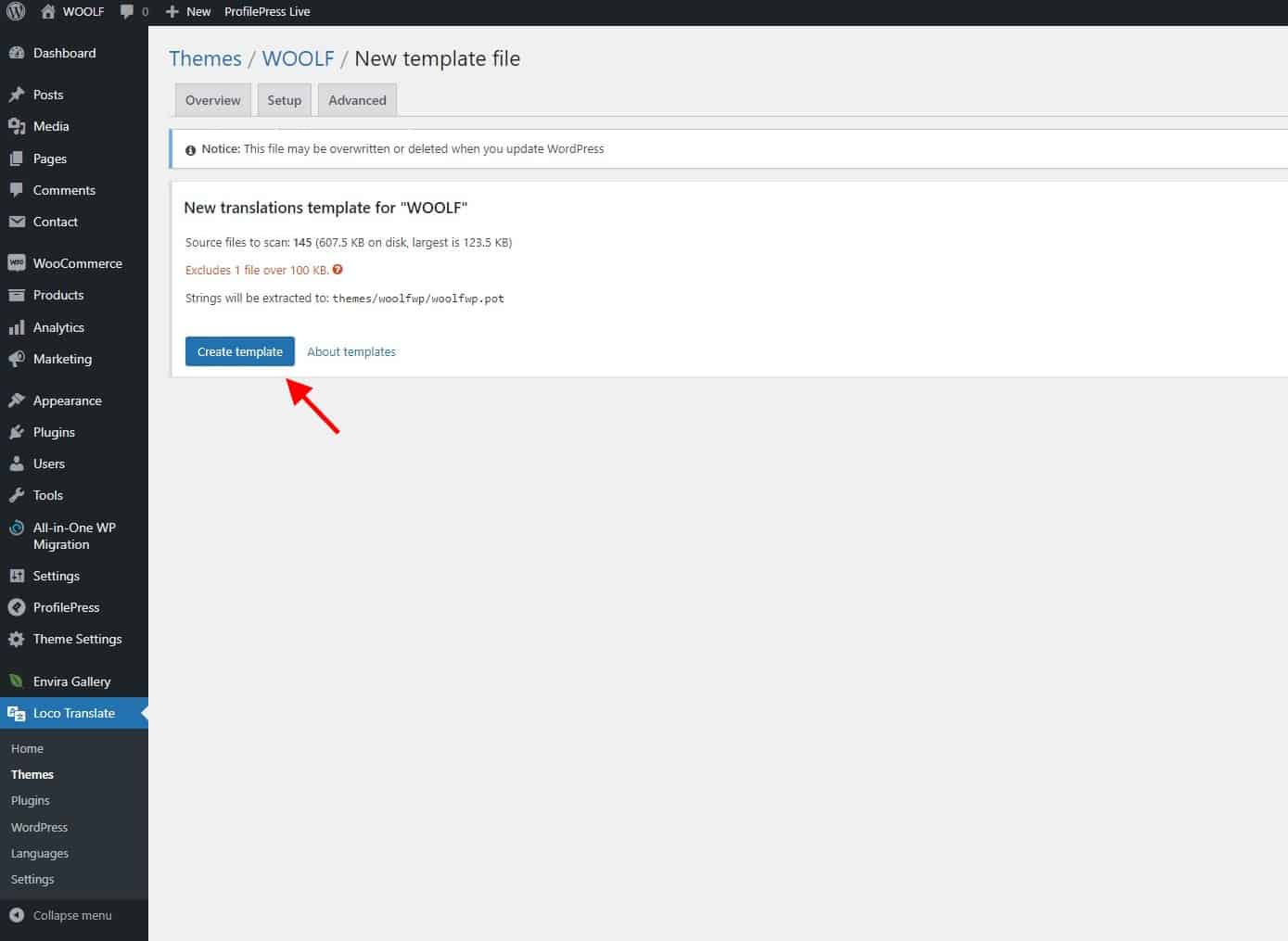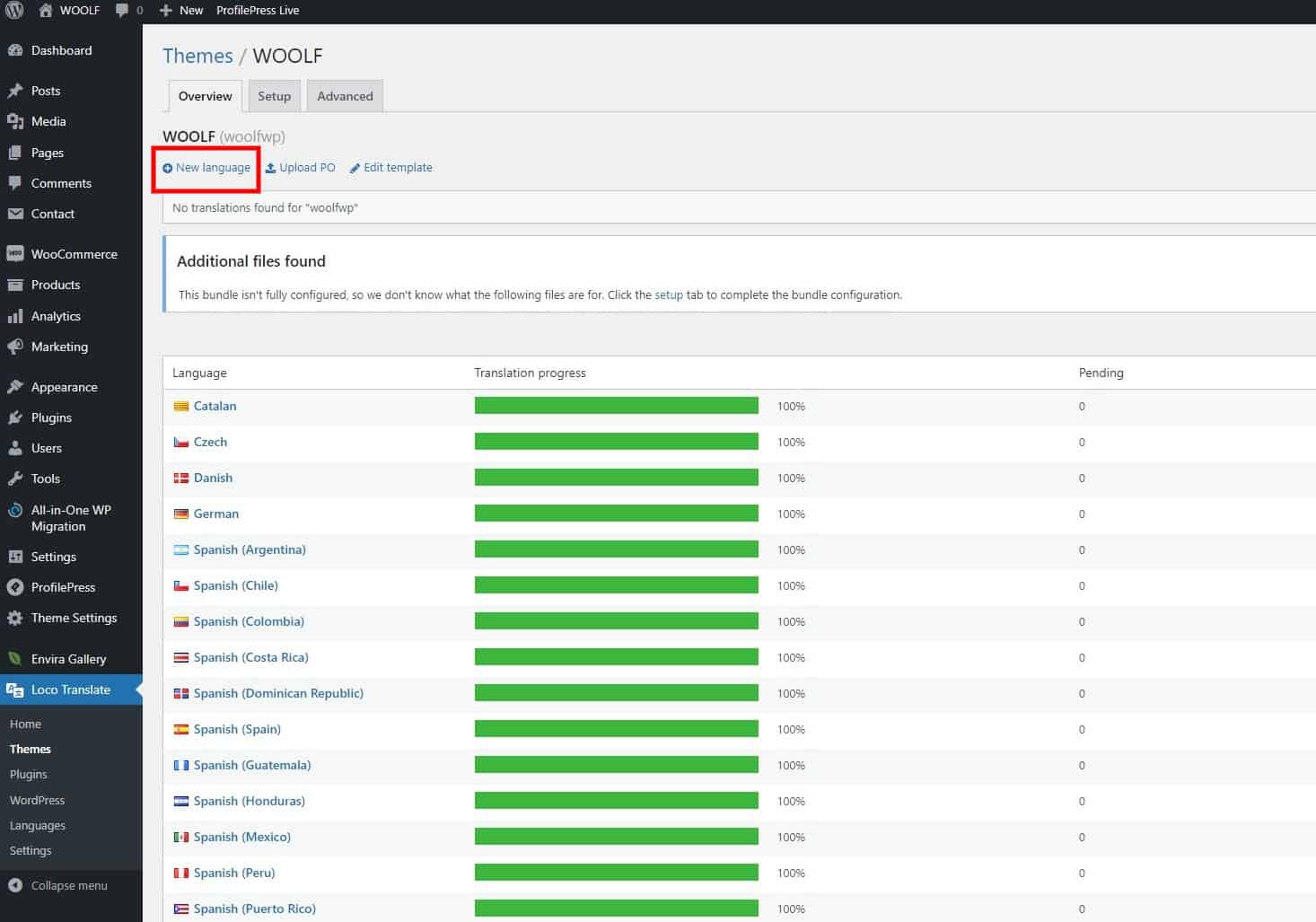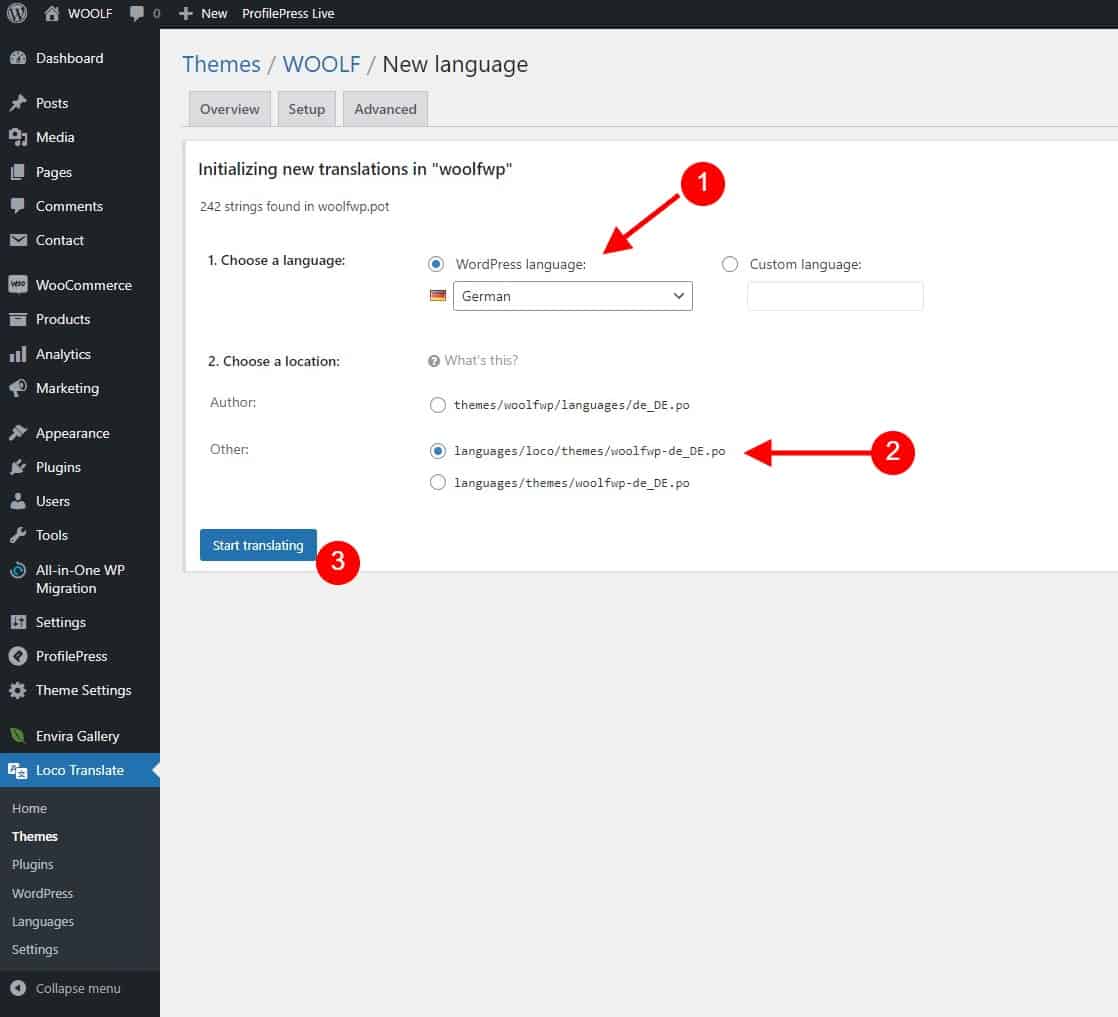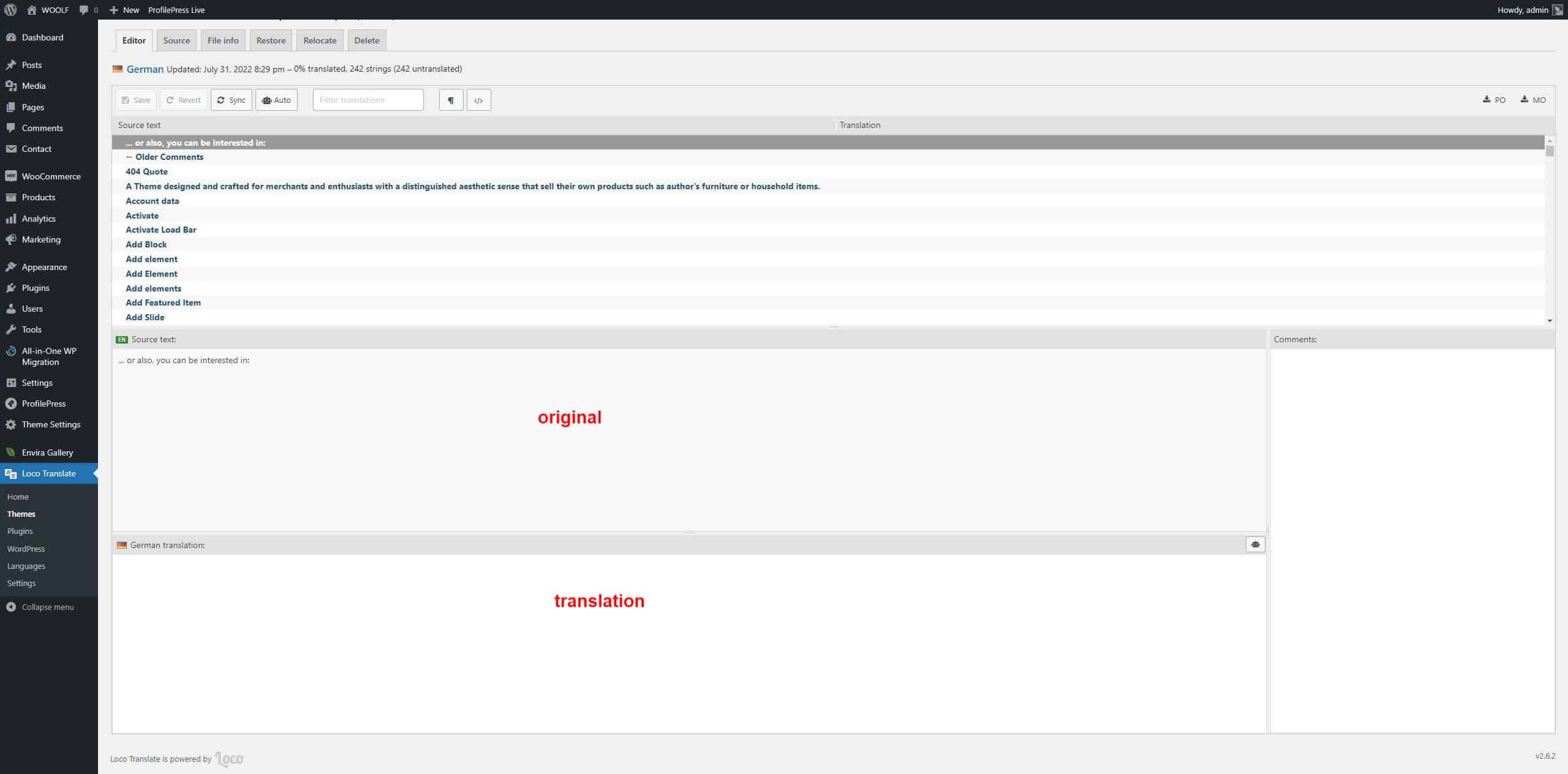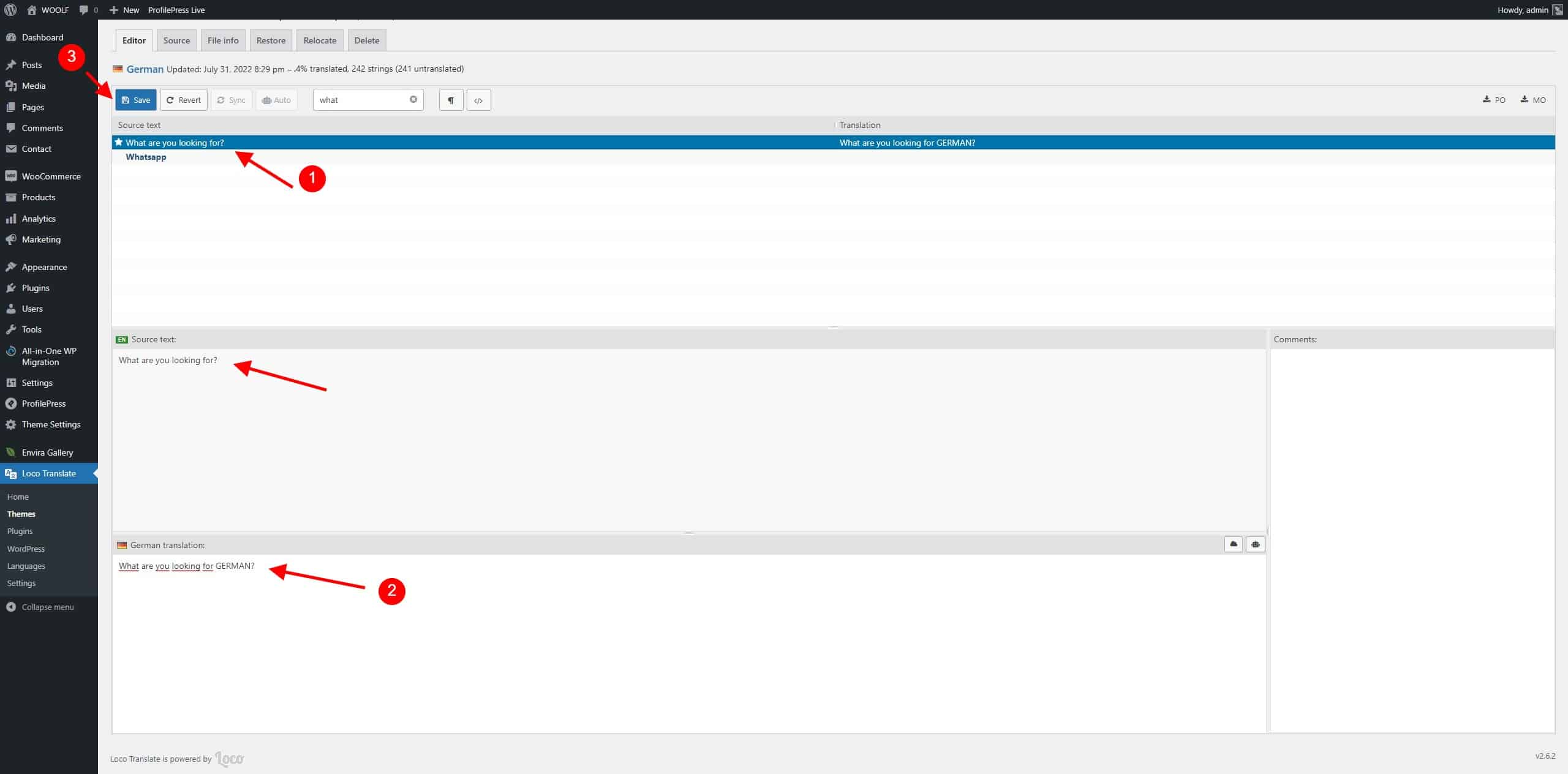A frequent question in the WordPress universe is how to translate any WordPress theme. In this example we explain how to translate our Themes with Loco Translate plugin. It’s useful reading first the official documentation.
For translating our Themes, follow this steps:
Be sure to put your language on WP settings – General. In the example its used GERMAN (DE). Note: this step can be done after or before the translation with LT plugin.
Now, with Loco Translate plugin installed:
1 – Go to Loco Translate and click on Theme or Plugin. In the example, click WOOLF Theme
2 – The language file must be created, so click on “Create Template”
This creates the PO file used for the translation template.
3 – Now we go to “New Language”
4 – Now select the language (should be the same of wordpress general language chosen on WP settings) and on location choose the second option and then go to “start translating”
5 – Then you will see al theme string and labels available, the original and the translation you can write.
For example , we change “What are you looking for?” string of search window, and finally hit Save.
You receive the message “OK: PO file saved and MO file compiled”.
6 – Watch the results on frontend if the strings are for this purpose
Now you can repeat process with all strings of themes and/or plugins.