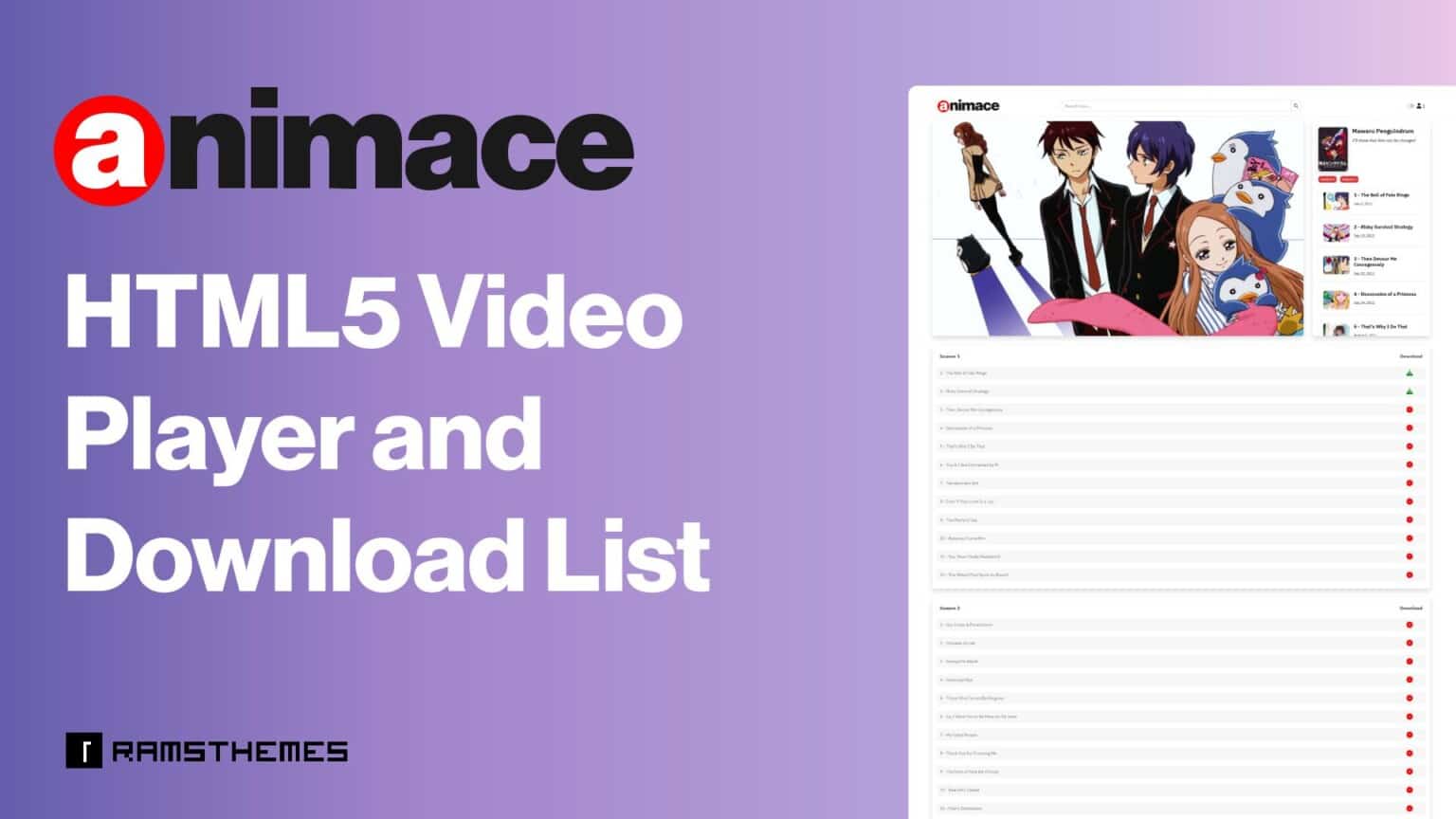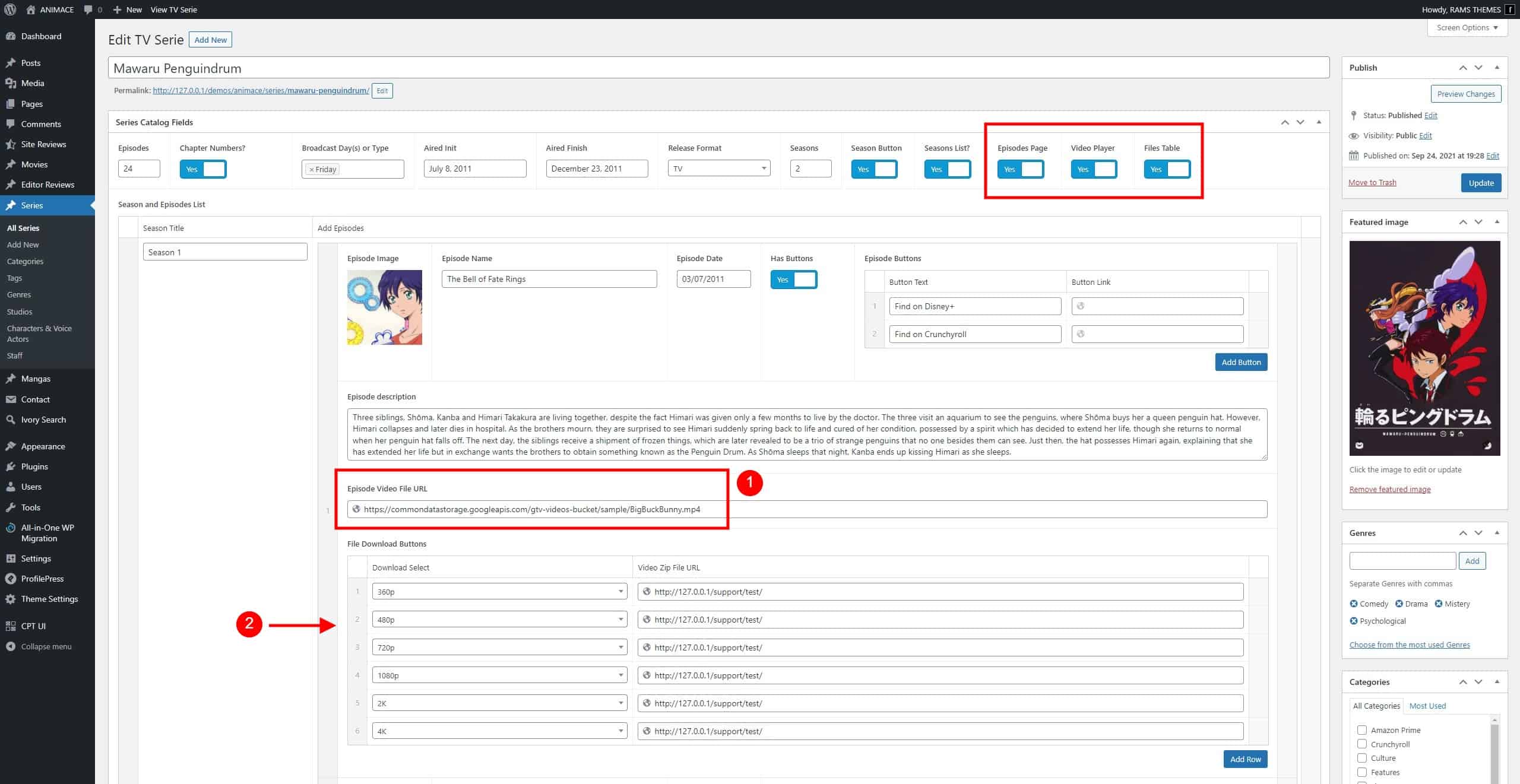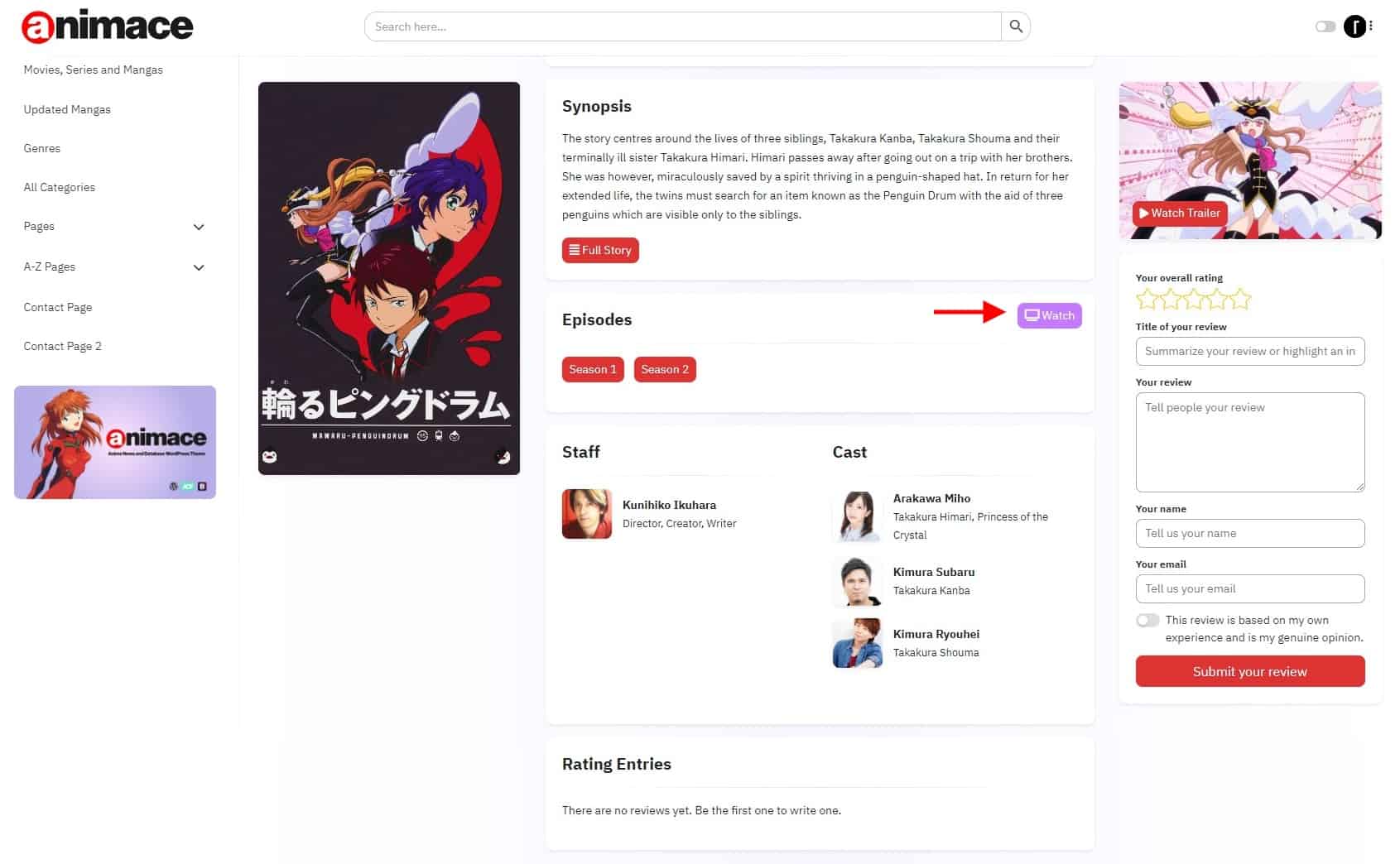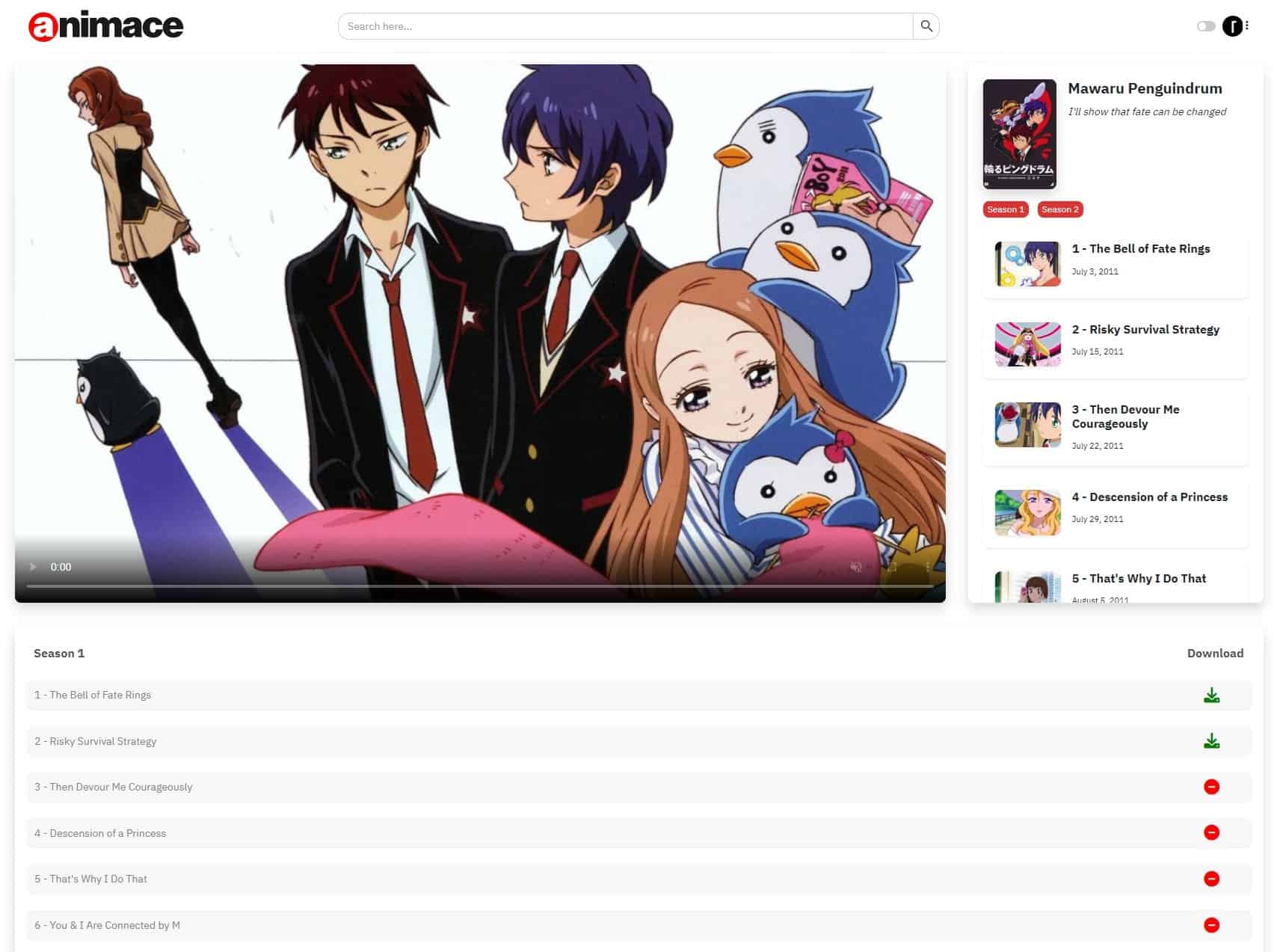Update of Animace 1.0.7 includes the option to add a player with episodes and a download files table. Required is the Ramsthemes Addons v 1.0.1 for ANIMACE also. You can see it working on the demo on the “Mawaru Penguindrum” series post.
First, update Ramsthemes Addons plugin (you can request the updated zip via support or download from the Customers Downloads section).
Then Go to CPTUI – Add/Edit Post Types – select SERIES – set settings for Hierarchical to True and save.
Now go to Settings – Permalinks and flush urls selecting Post names and hitting Save changes button. This enables a hidden “child page” with the “episodes” slug. For example, www.example.com/series/mawaru-penguindrum/episodes/
Then, you need to enable the switch “Episodes Page” on the Series post type.
This change appear on the series post type with the button “Watch”, which links to the player.
Also, enabling this, allows to add the switches “Video Player” and the “Files Table” for download.
Video Player enables the field “Episode Video File URL” (1) per episode. It works with direct video links and files that can be played with the default HTML5 player (preferently .mp4).
Files Table enables the repeater “File Download Buttons” (2) per episode. You can add buttons with the links for direct download.
Important Notes:
- Video Player is the default HTML5 browser player, recommended by Google. It is not an external plugin with exclusive functions, so it only allows to play video files with a direct URL. It not works with “embed” method.
- The Download Buttons labels only can be edited enabling the ACF fields editor and using the Child Theme to override the core custom fields (read about this on FAQ).
- A sample video URL is used by default when episode not have a video URL. It can be changed on Theme Settings – Options tab.
- Video files links for episode playing are recommended from an external link like a CDN.
- Hosted files links for the Downloads table are recommended from external links for hosted files (Drive, Mediafire, Fileupload, paidlinks, etc).
- Theme NOT integrates with upload files platforms.
- Video file playing is not the same as Streaming. ANIMACE is NOT a Streaming Platform theme. For Streaming you need an external plugin solution and adapt the theme to that need.