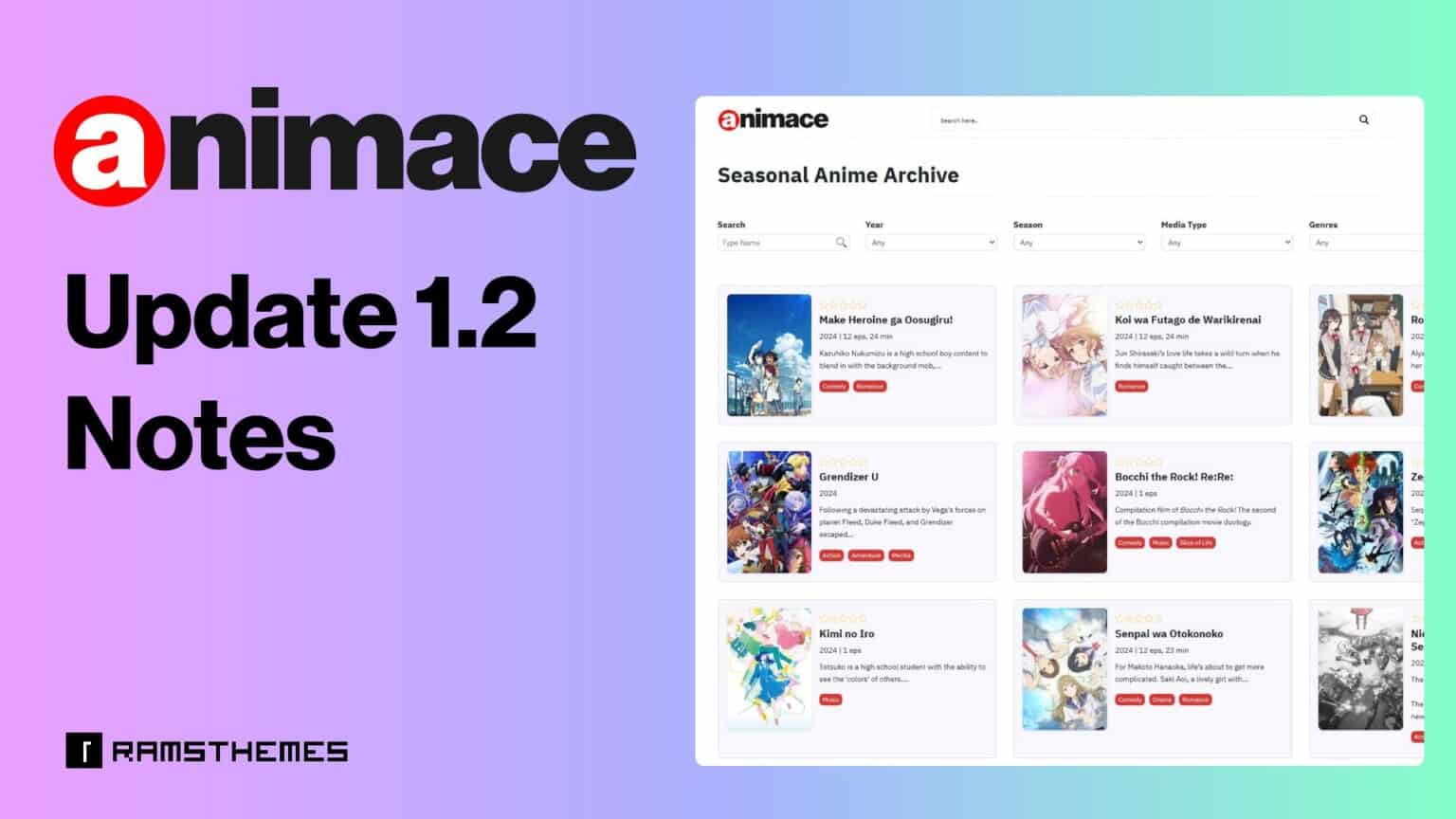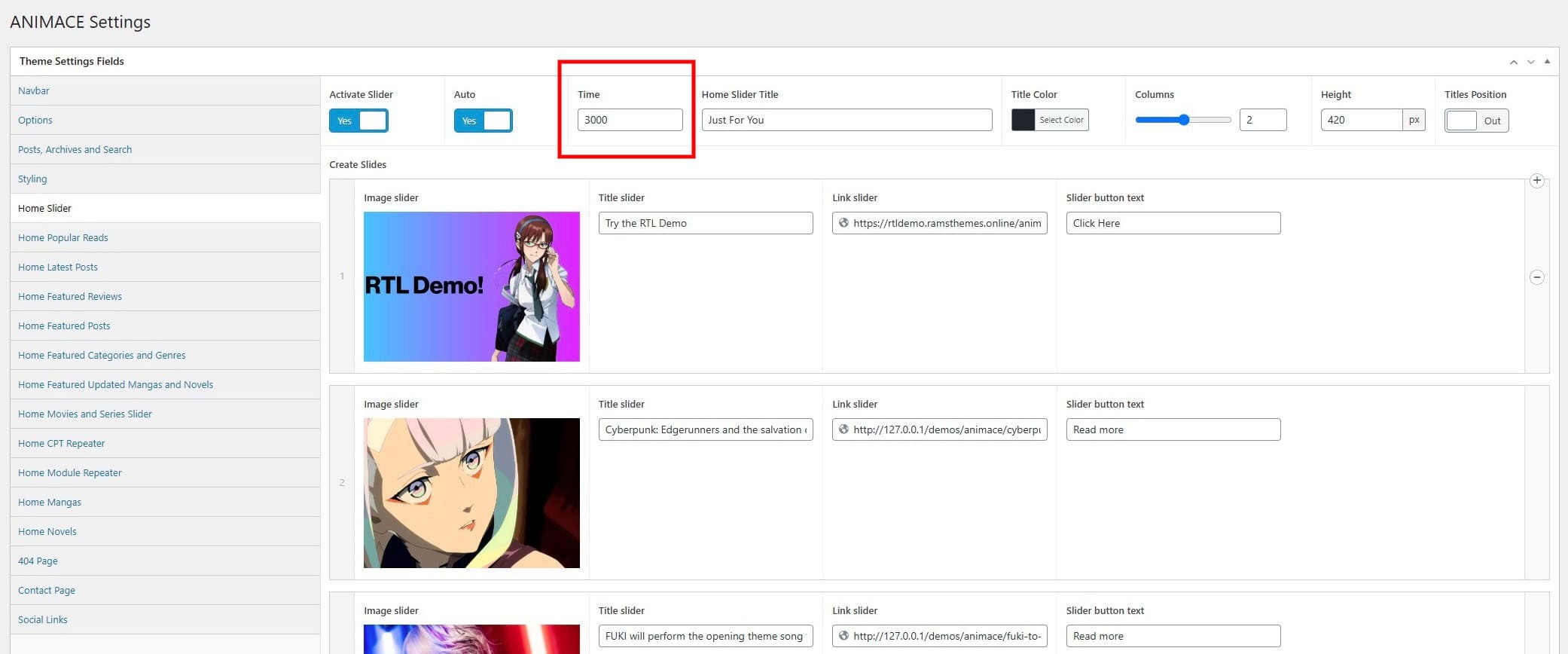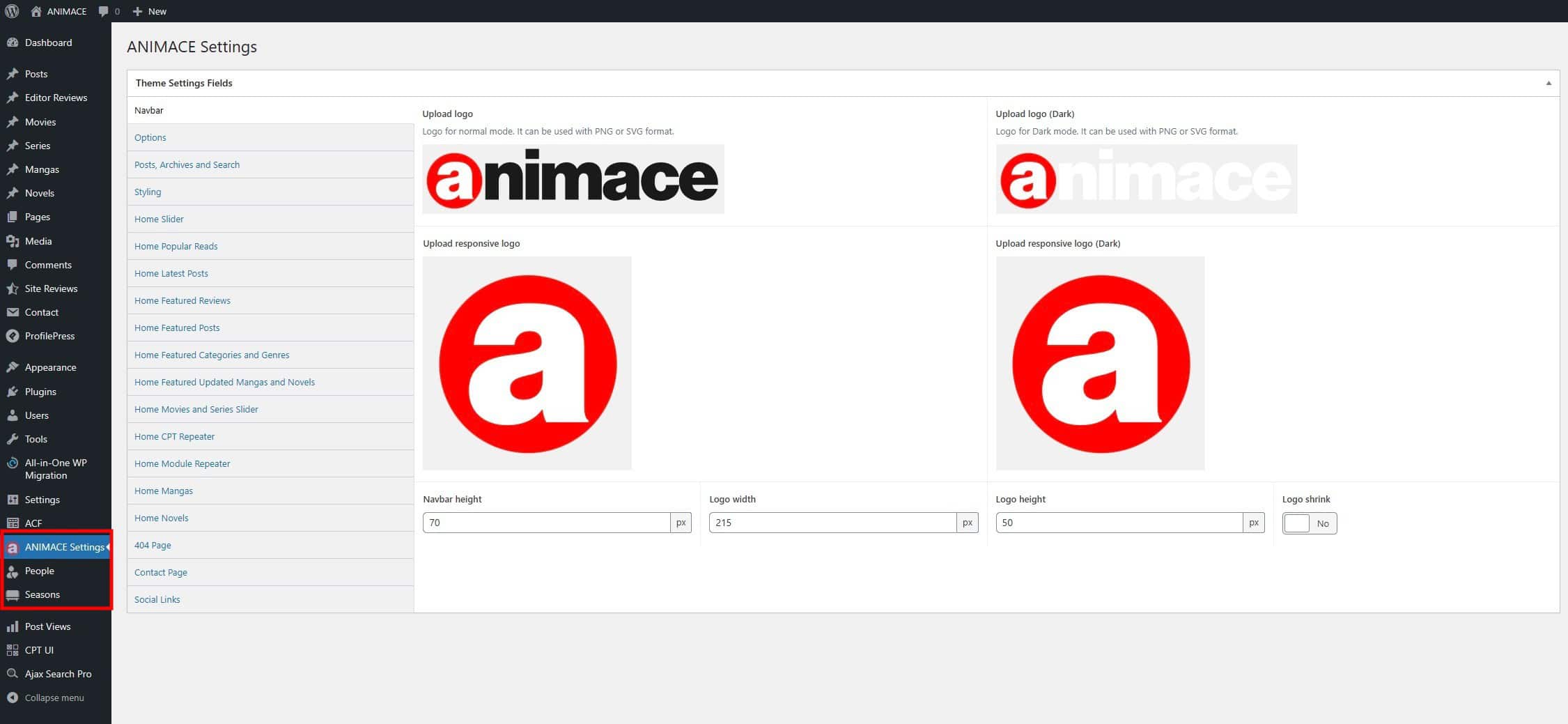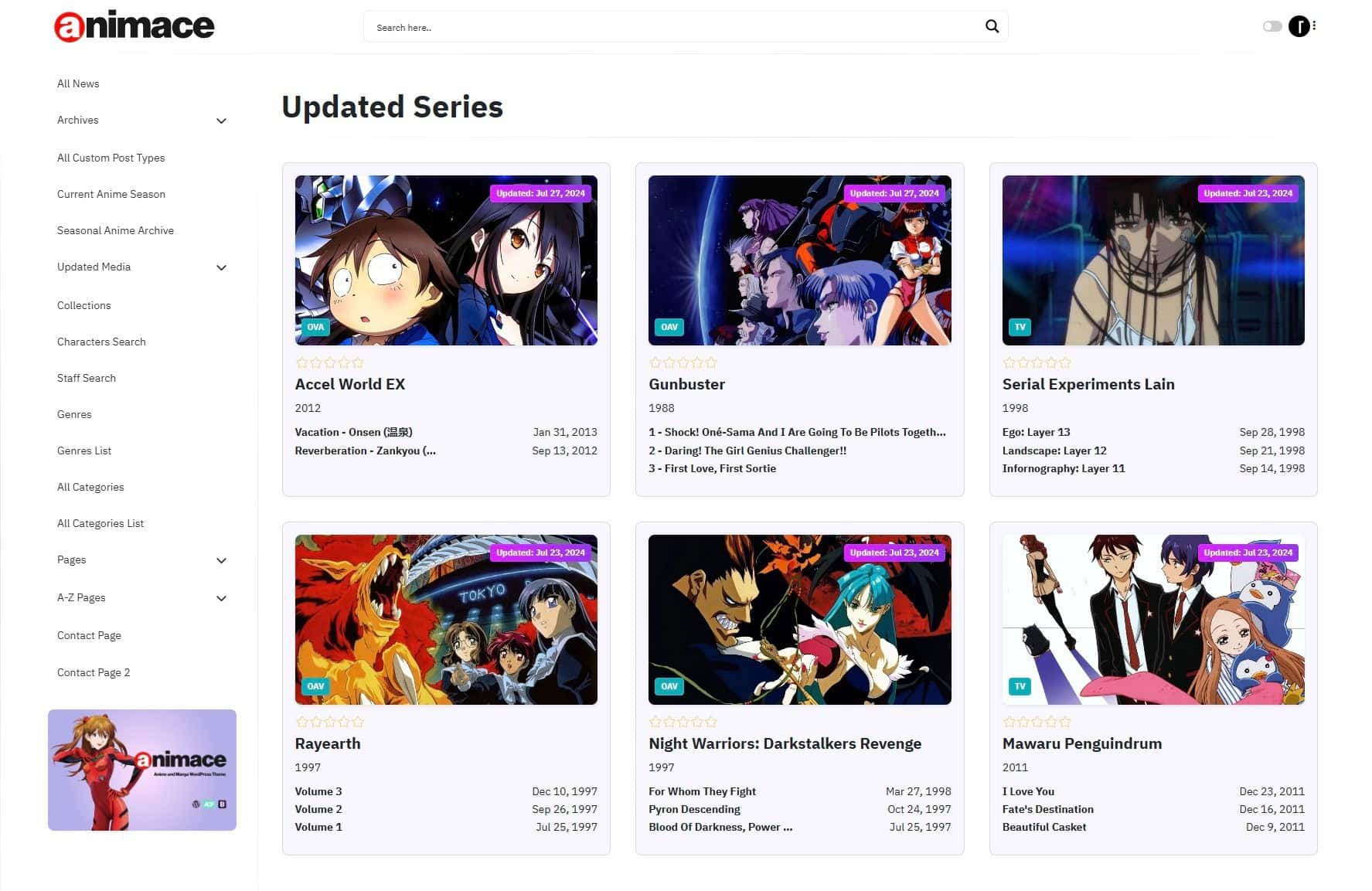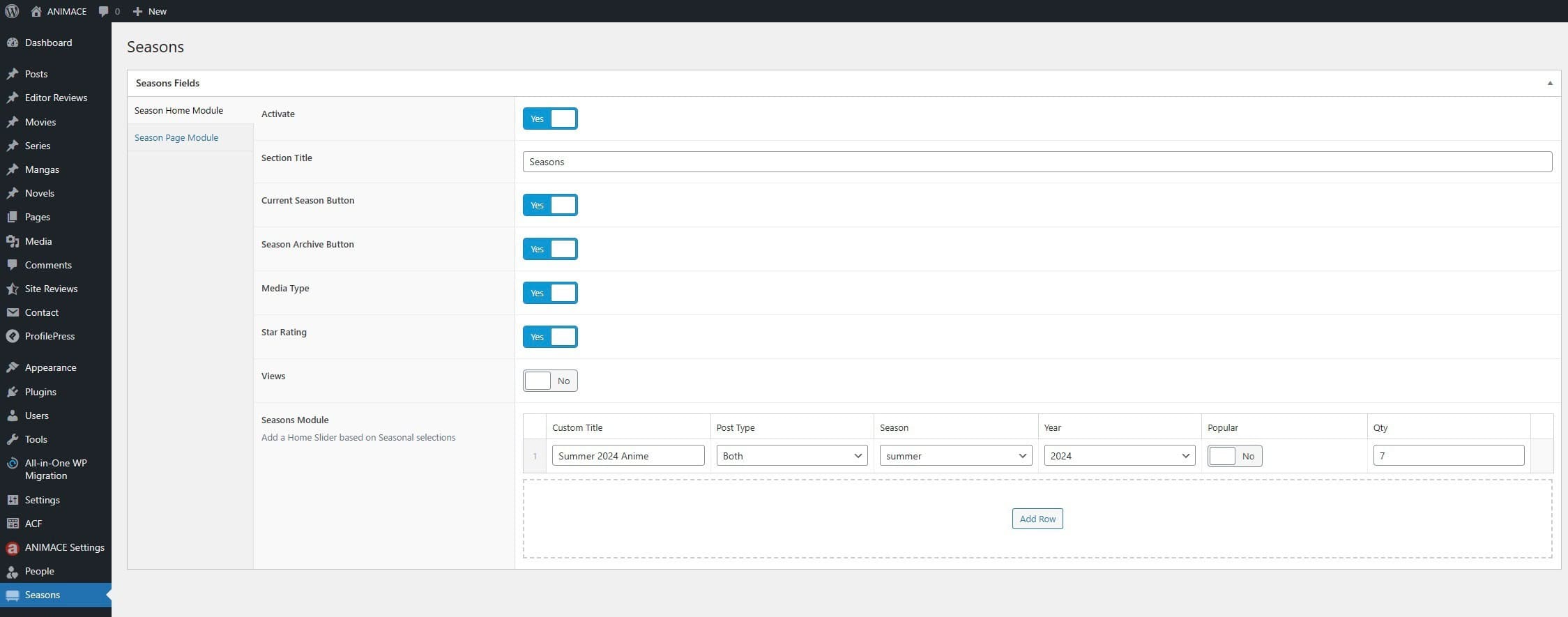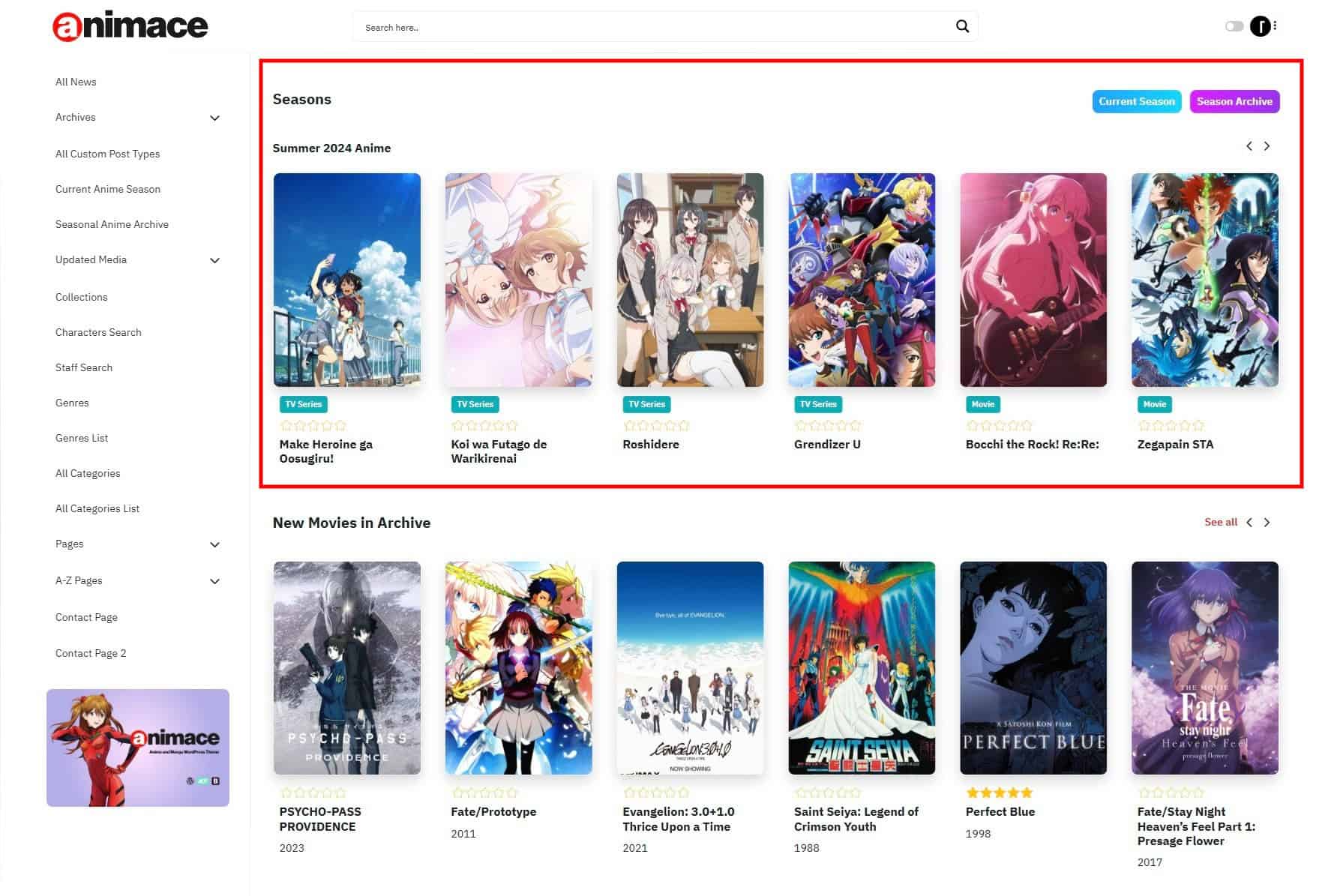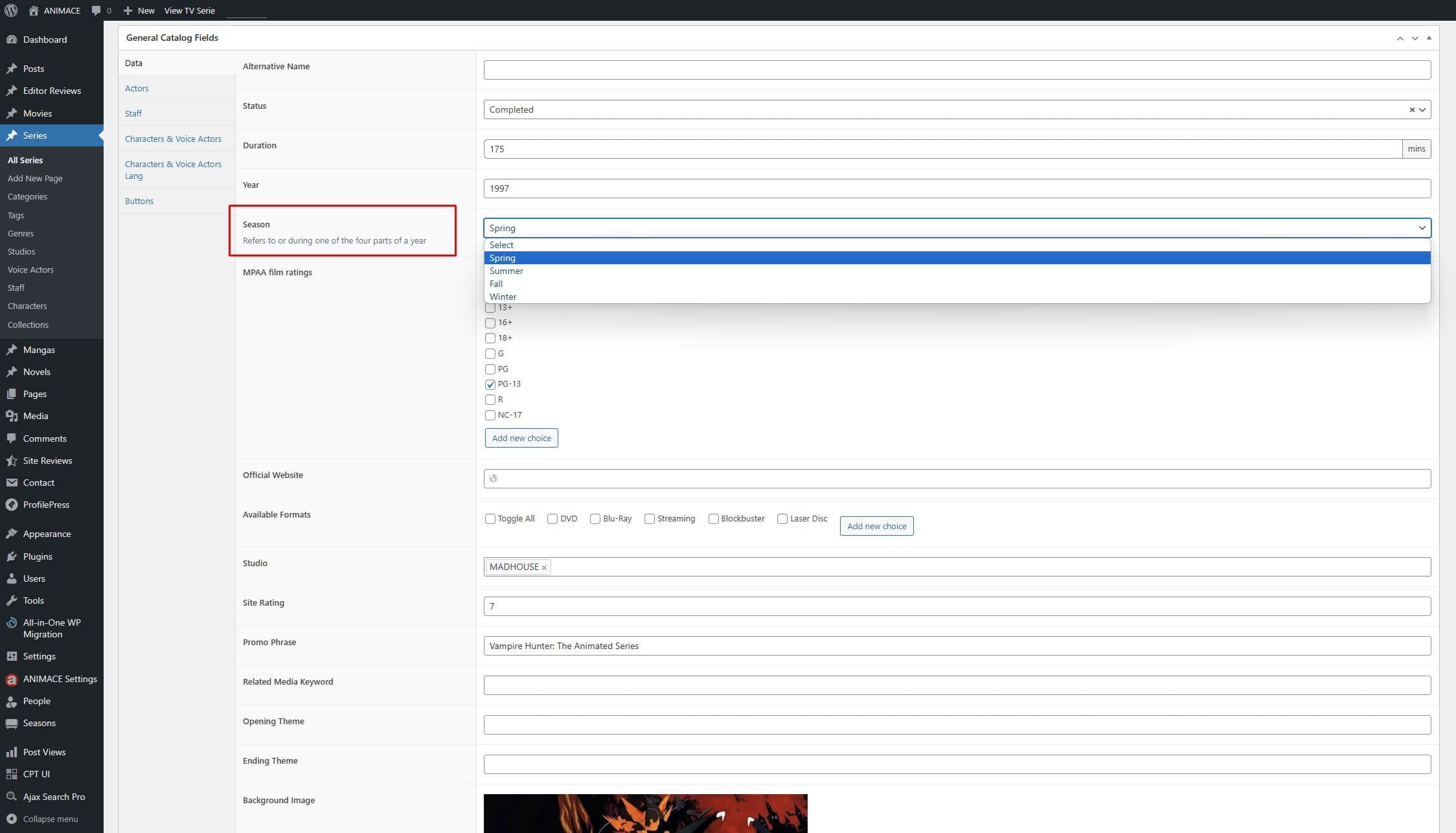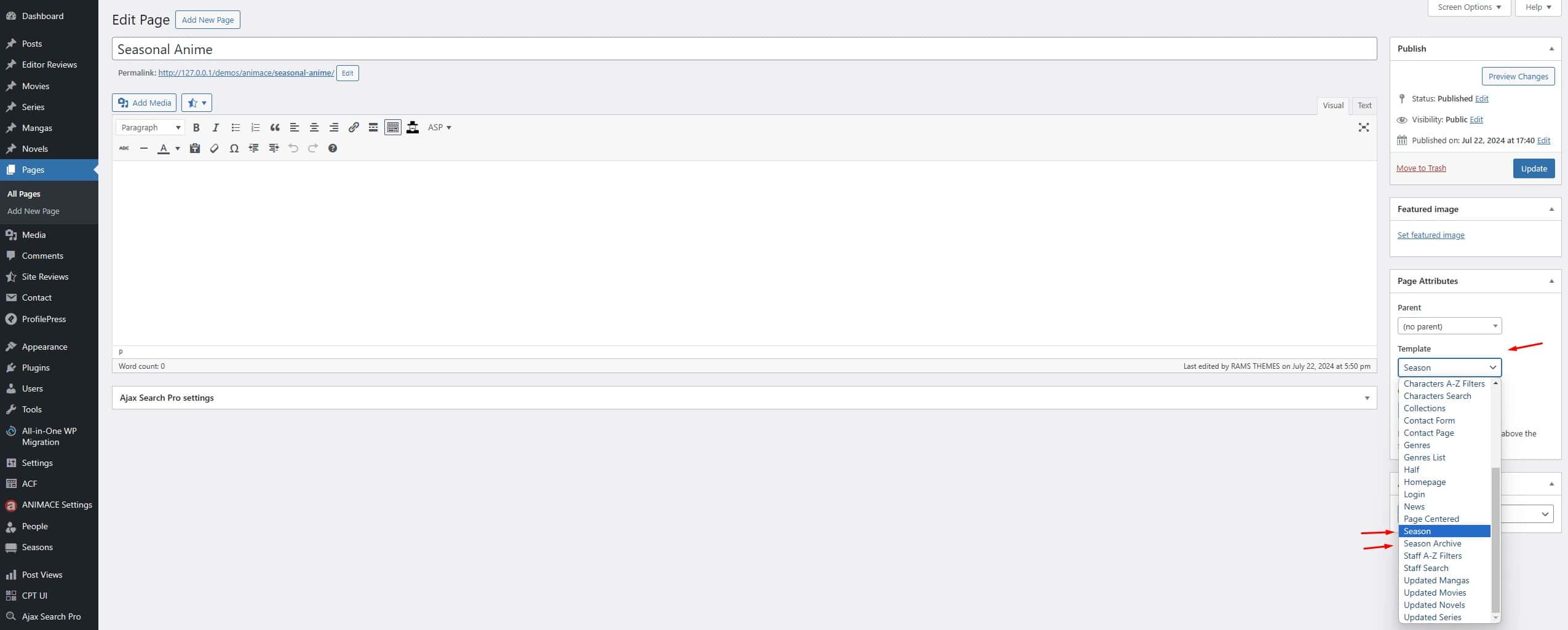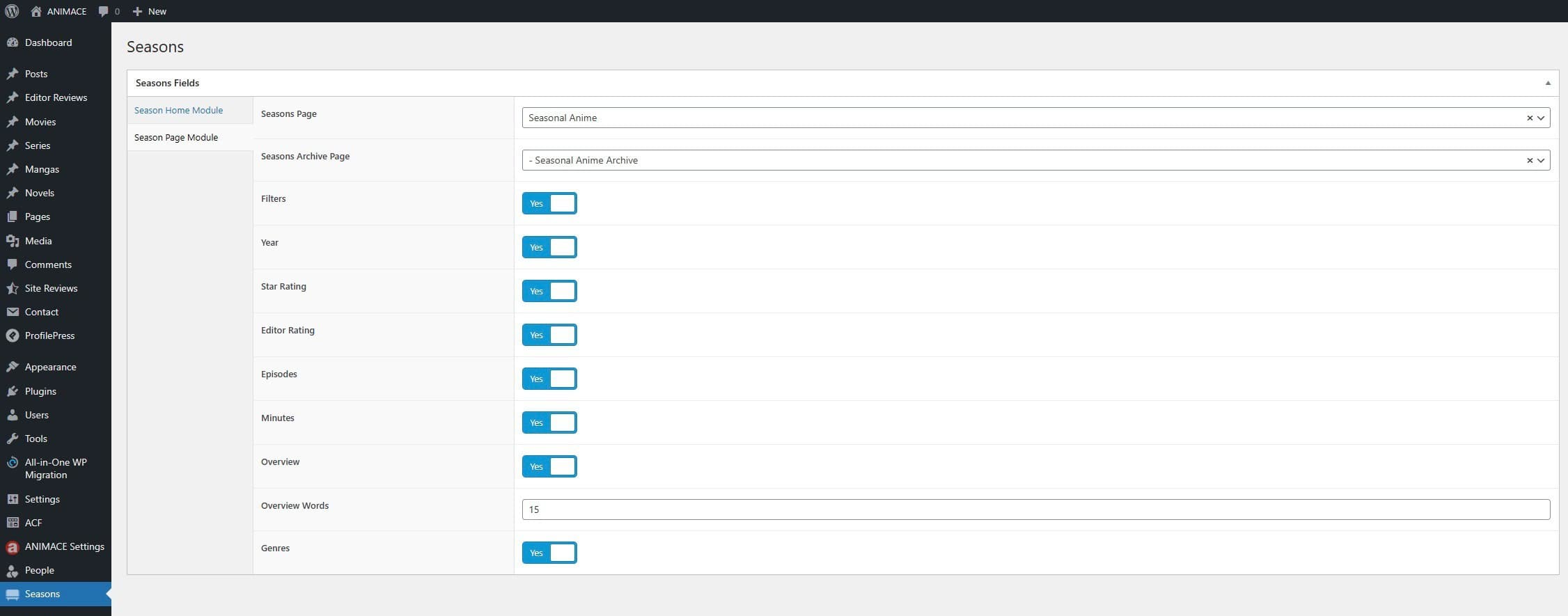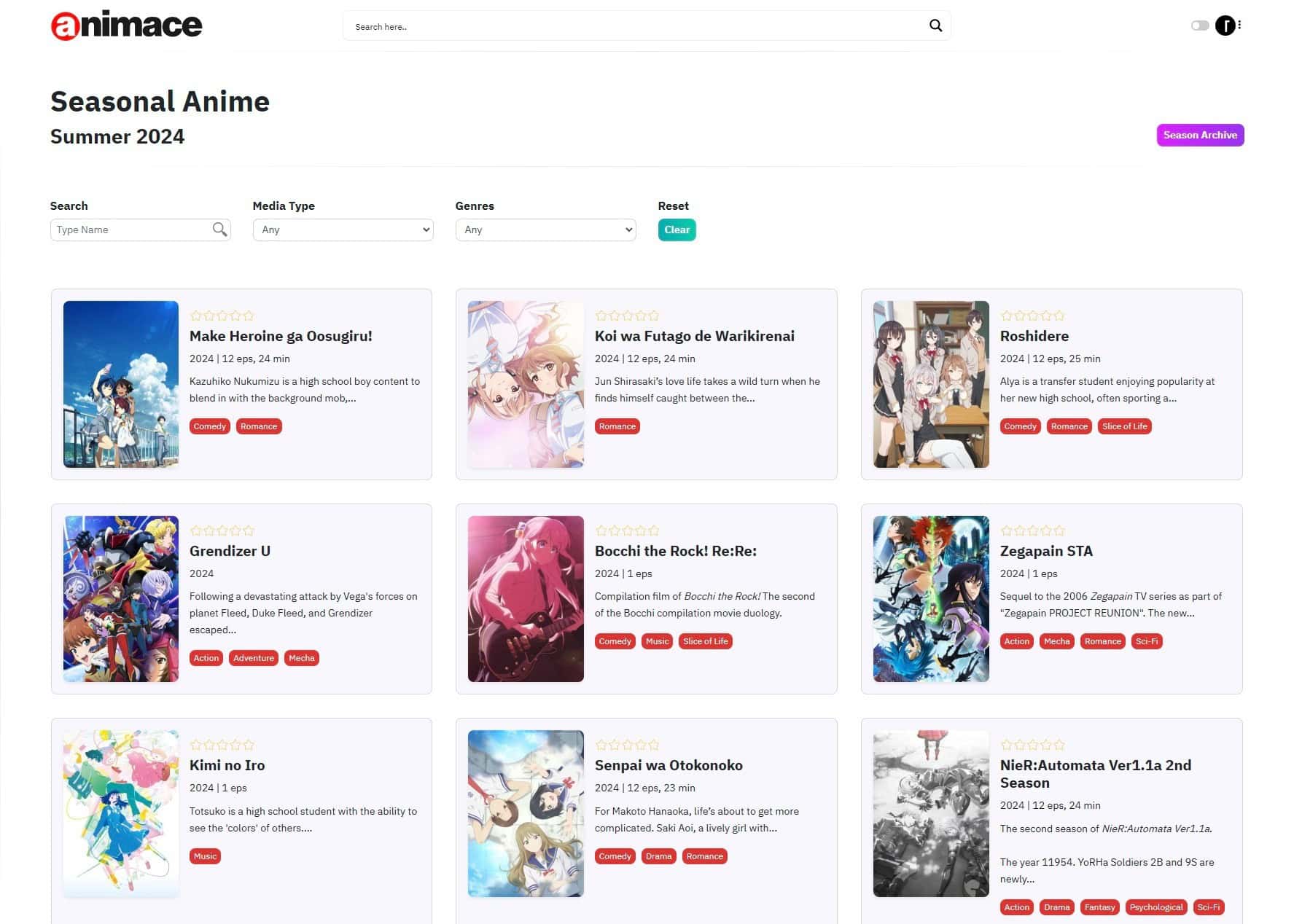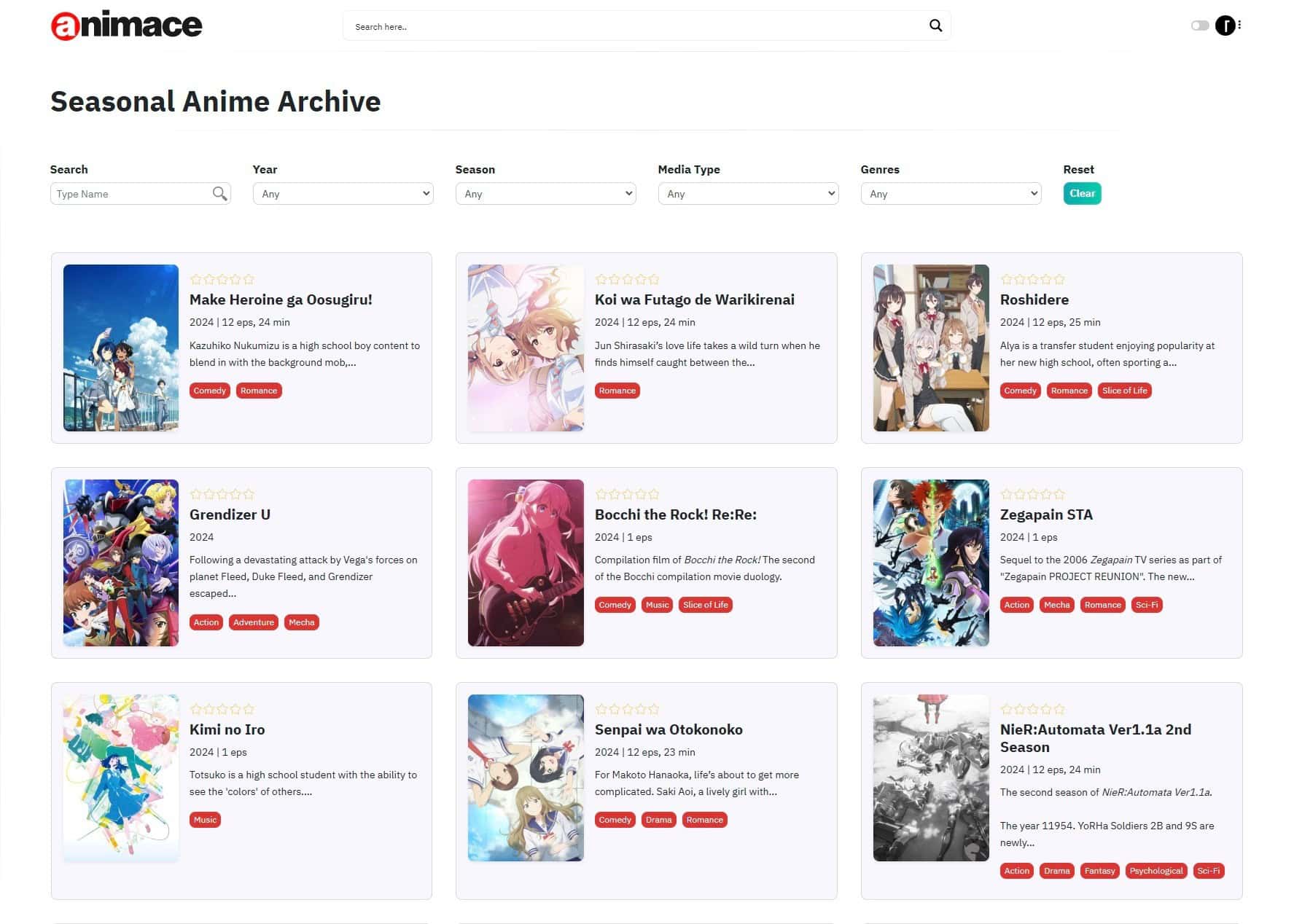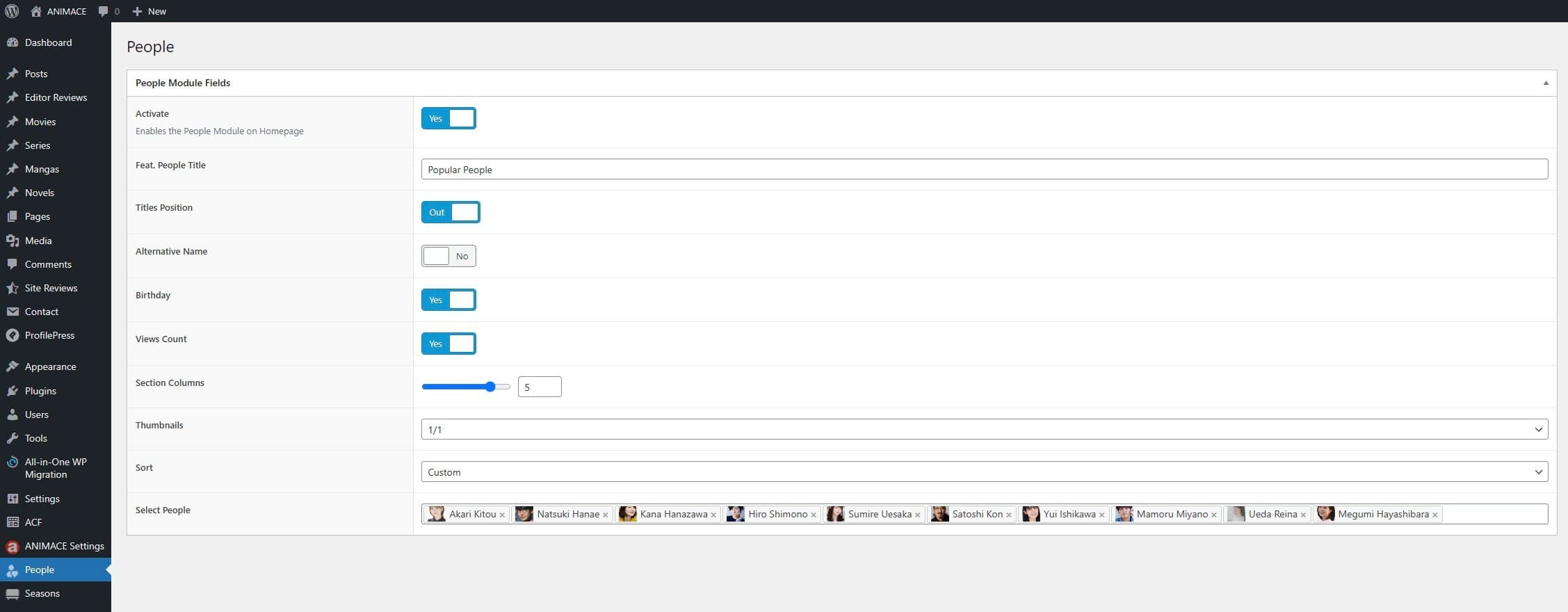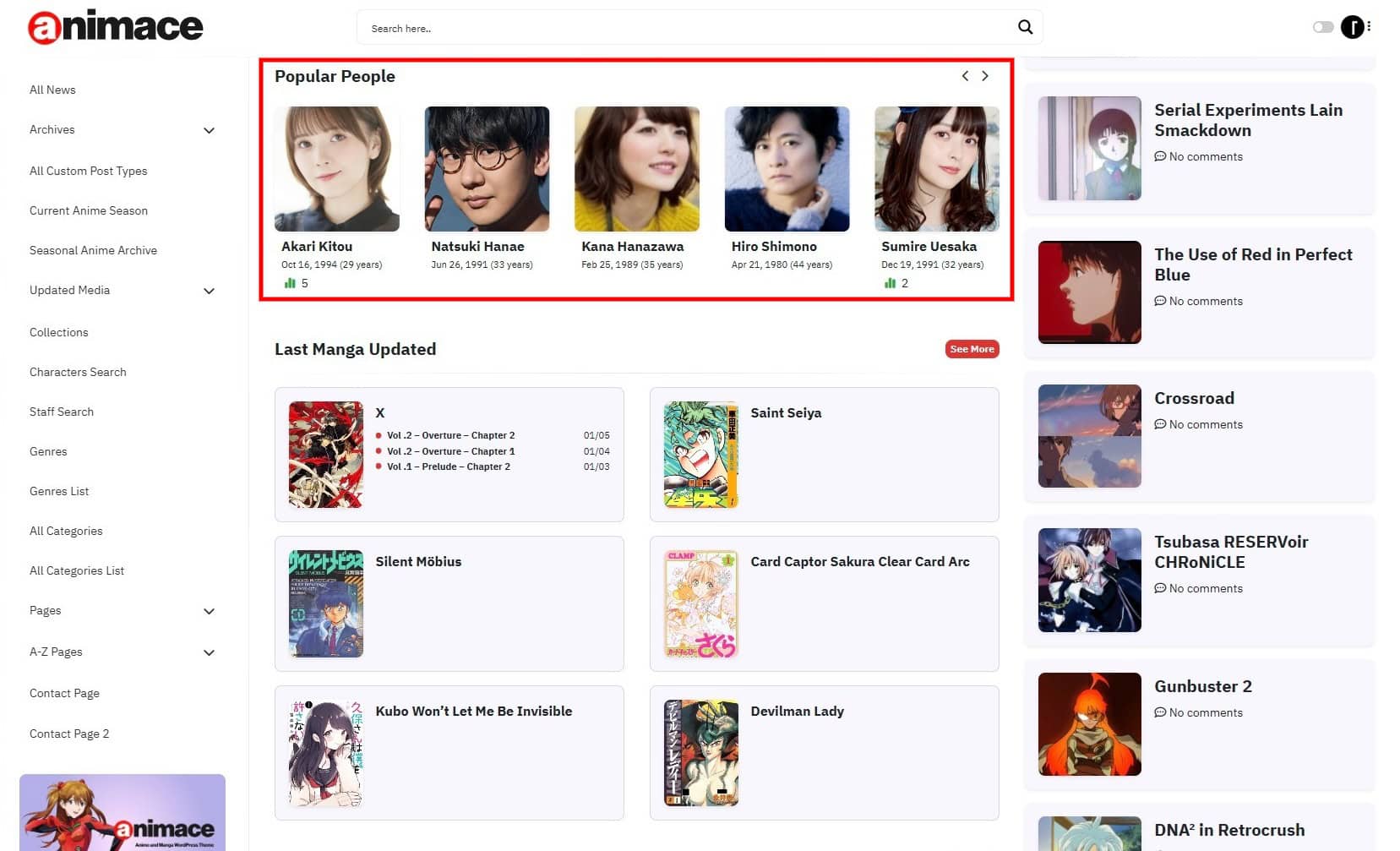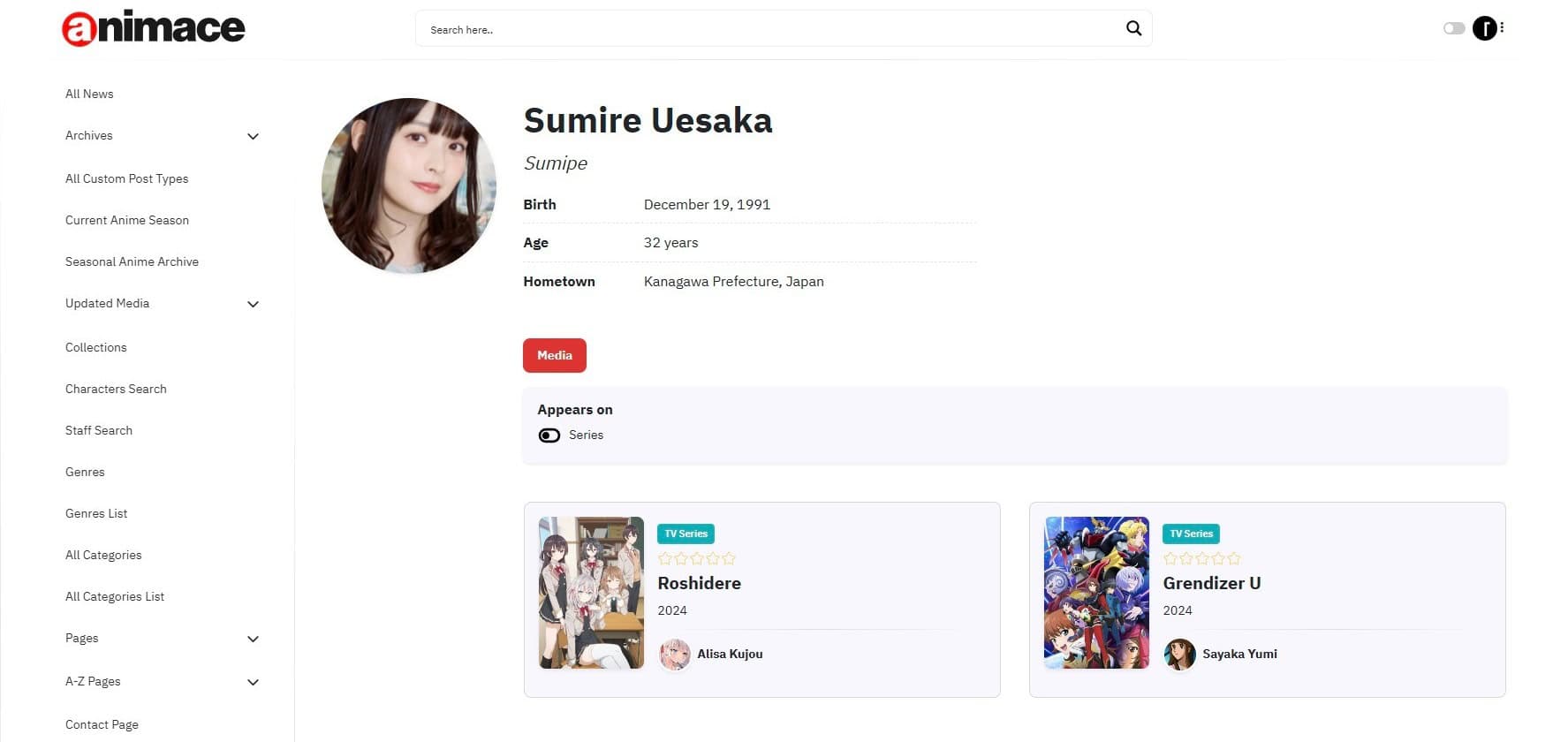ANIMACE 1.2 Update: Transformative Changes Elevate User Experience
RAMSTHEMES is thrilled to announce the release of ANIMACE version 1.2, bringing significant enhancements and new features designed to improve usability and functionality for our users. This update focuses on refining the dashboard interface, enriching content templates, and expanding customization options for a more dynamic and personalized experience. Here’s a detailed look at the key changes in this update (read the full changes in the Changelog):
Improved Home Slider Functionality
Time in Milliseconds Option for Auto Toggle: Users can now set the time in milliseconds for the auto toggle on the home slider. This addition allows for precise control over the timing of slides, ensuring a smoother and more customizable viewing experience.
Enhanced Dashboard Settings
New Appearance on Dashboard Side Menu: We’ve revamped the side menu on the dashboard to provide a more intuitive and visually appealing navigation experience. The new design ensures easier access to all the essential options and settings.
Improved Internal Linking for Theme Options Pages is now more seamless with enhanced backend code.
Redesigned and Recoded Content Templates
Updated Page Templates for Series, Movies, Manga, and Novels: We’ve completely redesigned and recoded the page templates for series, movies, manga, and novels. These updated templates offer a more streamlined and visually engaging presentation, ensuring that your content looks its best.
New Modules for Enhanced Content Management
Seasons Module: With the new seasons module, you can now categorize anime based on seasons, making it easier for users to discover and navigate through seasonal content.
To connect to a season:
Use the Season field in your custom post type and select the respective Season, then save your post(s).
To use the respective page templates:
Create a new page “Seasonal Anime” (or use any name) and apply the “Season” template
Create another new page “Seasonal Anime Archive” (or use any name) and apply the “Season Archive” template
Go to FacetWp settings and import the Facets used for the Seasonal filtering. You can ask us for the import file with the new Facets from TM support and we will send it to you, only for users who have purchased the Theme on the platform. After import. Hit “Save” and “Reindex”.
Select the pages you created in the “Season Page Module” setting and enable whatever you want to display on it
People Module: This new module allows you to add featured actors to your homepage, highlighting personalities and sorting them as you wish, either by popularity (visited) or recently added to the database, improving the richness of your content.
Expanded Actor Taxonomy: We’ve added new fields to the actor taxonomy, which are displayed in their respective taxonomy templates. This enhancement provides more detailed information about actors, enriching their profiles and offering users deeper insights.
The ANIMACE 1.2 update is a major step forward, providing users with a more polished interface, enhanced content management tools, and greater customization options.
We believe these improvements will significantly enhance your experience and look forward to your feedback.
Enjoy exploring the new features and updates in ANIMACE 1.2!